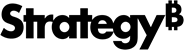Strategy One
Configure Action Buttons for Use in a Modern Grid
Starting in Strategy One (June 2025), the Web config Transaction privilege is required to configure Action Buttons and the Execute Transaction privilege is required to for users to submit a transaction. Since Action Buttons are associated with the Transaction functions, the Use Scripts Python privilege is not required to execute a transction.
Starting in MicroStrategy ONE (September 2024), dashboard creators can use a standard Python or transaction Python script to configure action buttons in modern grids. Users can then add these buttons to a column and trigger actions defined in the associated Python script for the corresponding row. Currently, only one button column is supported.
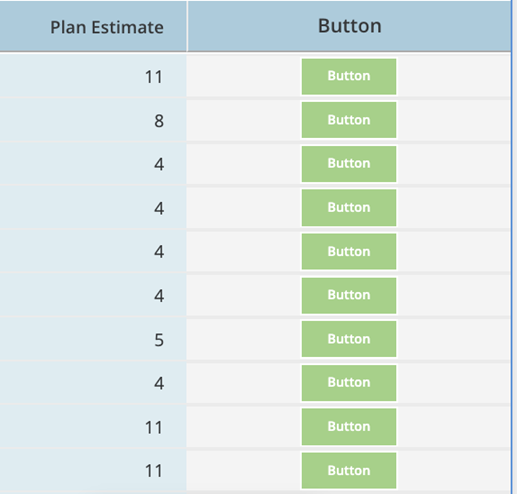
Follow the steps below to get started.
Deployment Flags
Since the button is configured with a Python script, the deployment flag to use the remote Python executor is required.
features.python.remote.execution = trueTo use a transaction Python script, the deployment flag to enable transactions is required.
features.dossier-transaction = truePrivileges to Create Custom Scripts
Assign users the following privileges to create custom scripts:
-
Use Scripts Python
-
Certify Python Scripts
Privileges to Configure Transactions
Assign users the following privileges to create a transaction enabled dashboard:
-
Web config Transaction
-
Use Scripts Python
-
View ACL for the associated script
Privileges to Consume the Dashboard
Assign users the following privileges to consume the dashboard and submit data changes:
-
Execute Transaction
-
View ACL for the script
Required Library Web Privileges
-
Use Library Web
-
Web create Dashboard
-
Web edit Dashboard
-
Web save Dashboard
-
Web run Dashboard
-
Create application objects
Prepare a Custom Runtime
Prepare a Standard Python Script
To prepare Python transaction script instead, see Create a Python Enabled Transaction Dashboard
-
Include at least one variable in the script so it can be mapped to a template object.
-
The Prompted input parameter must be enabled for the variable.
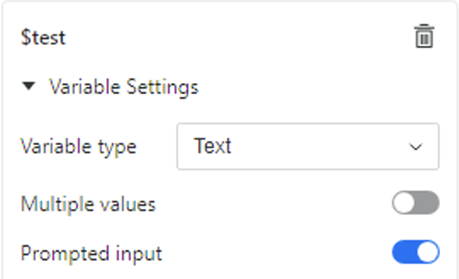
-
Certify the script after saving it. Only certified scripts can be used to configure buttons.
-
The View ACL is required for users of a dashboard in which the script is used to configure a button.