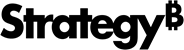Strategy One
Introduction to Map Visualizations
Use interactive maps to visualize patterns and trends across geographic locations. You can create the following types of map visualizations:
-
Create a Map Visualization with Markers
Display your data as markers on a map, then change the color, size, and display of markers based on the value of a metric, allowing you to quickly grasp relationships between different locations. You can enable map items to be clustered together and displayed as a circle when a large number of map markers must be displayed in the same map area.
-
Create a Map Visualization with Density Areas
Display your data as color gradients on a map, with colored shading based on the concentration of locations of interest, allowing you to understand patterns in large amounts of geographical data.
-
Create a Map Visualization with Areas
Display your data as two-dimensional regions on a map, then change the color of regions based on the value of a metric, allowing you to quickly grasp the impact of different locations.