MicroStrategy ONE
Adding, removing, and administering tables
The warehouse tables for a project determine the set of data available to be analyzed in the project. You can use Architect to add, remove, update, and manage tables for your project.
You can also use the Warehouse Catalog to add tables to and remove tables from your project, as described in Creating a new project using the Project Creation Assistant.
Architect displays all of the available data sources for the project in the Warehouse Tables pane, as shown below.
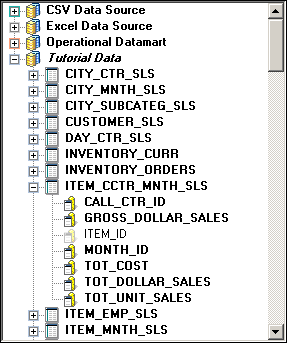
If the Warehouse Tables pane is not displayed in Architect, from the Home tab, in the Panels area, click Show the Warehouse tables section. The Warehouse Tables pane is only available in the Project Tables View of Architect.
Within each data source is a list of all the tables in the data source to which you are connected through a database instance. From this list, you select the lookup, fact, and relationship tables to use in your new project. You should also include all other tables needed to complete your project, including transformation tables, aggregate tables, and partition mapping tables.
The database login you use must have read privileges so you are able to view the tables in the selected data source. Database instances and database logins are MicroStrategy objects that determine the data sources to which a project connects. To learn more about these objects, refer to the Installation and Configuration Help.
Using Architect, you can perform the following tasks to add, remove, update, and manage tables for your project:
