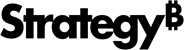Strategy One
Use the Table of Contents Documents
The table of contents allows you to navigate through the pages of your document.
Quickly see where you are and what other chapters and pages are available.
- Open a document in your library.
- Click the Table of Contents
 .
. Click a chapter or page title.