Strategy ONE
Manually Configure the Modeling Service on a Windows Server
- Browse to the Modeling service installation directory at <INSTALL_PATH>\MicroStrategy\ModelingService.
-
Do one of the following:
-
Beginning in Strategy One (May 2025): Under the ./admin/ directory, locate and edit the
application.propertiesfile.Copyserver.port = <modeling_service_port_number> -
Prior to Strategy One (May 2025): Under the ./admin/ directory, locate and edit the application.conf file.
Copyhttp.port = <modeling_service_port_number>
-
-
Restart the Modeling service using one of the options below.
Open the Windows Service Application, right-click Strategy Modeling Service, and choose Restart.
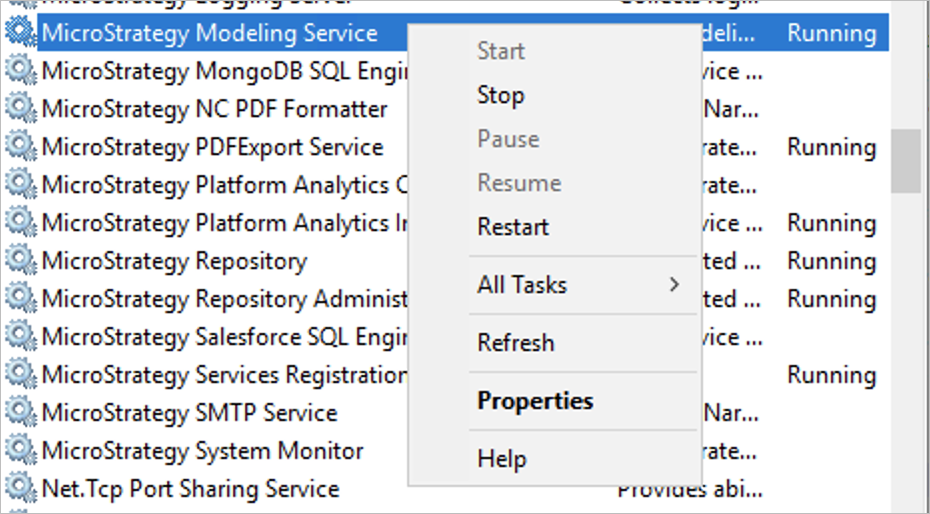
or
Use the command line to start and stop the Modeling service.
Copy./bin/stop.bat
./bin/start.bat - Check the status of the Modeling service at http://localhost:<port_number>/model/application/health.
