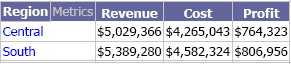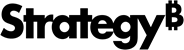Strategy ONE
Using view filters on Grid/Graphs
A view filter on a Grid/Graph in a document consists of conditions on attributes and metrics which restrict the amount of data displayed on the Grid/Graph. You can use view filters to help reduce the number of datasets used to build a document that contains multiple Grid/Graphs, when all of the Grid/Graphs could share a single dataset with the use of multiple filters.
These view filters are local to the document. This means that a view filter does not affect the report results, only the Grid/Graph displayed on the document. A view filter created on a report is ignored in the document, so that all the data from the report is used in the document. For more information, see Using a view report or base report as a dataset.
For example, a document contains revenue and profit information for different regions. You can create a report with revenue and profit metrics, then create copies of it, applying a different regional filter to each copy. If you have 10 regions, then 10 reports must be created and maintained. Each report must be added to the document as a dataset.
In contrast, view filters allow you to create one report and add it once to the document as a dataset. Next, add multiple Grid/Graphs using the same dataset. Apply a different view filter, for each region, to the various Grid/Graphs. Now all the Grid/Graphs share a single dataset. This reduces maintenance and execution time, since only one dataset has to be created and maintained, and only one dataset has to be executed when the document is viewed.
You can also use view filters for custom sorting, formatting for individual rows, and custom subtotals. To continue with the regional revenue example above, you might need to see the regions in the following order: Northeast, Southeast, Northwest, Southwest, and Mid-Atlantic. To do this, create five Grid/Graphs on a document. Apply a view filter for Northeast to the first Grid/Graph, for Southeast to the second, and so on.
Similarly, to apply a different format to each row (for each region) in the document, add one Grid/Graph for each region, apply a view filter on region to the Grid/Graphs as described above, and then format each Grid/Graph as needed. For example, the Northeast region can be displayed in red while Southeast appears in blue. This process can be used to create custom banding on a document.
Information on editing the dataset information in a Grid/Graph can be found in Editing data in a Grid/Graph.
You can also use view filters to create custom subtotals, such as an Eastern region subtotal and a Western region subtotal, for example. Add a Grid/Graph, apply a view filter for Northeast and Southeast, and enable subtotals for the Grid/Graph. Repeat the process with another Grid/Graph, setting the view filter to Northwest and Southwest. To enable subtotals, edit the Grid/Graph by double-clicking it, then select Show Totals from the Data menu.
The resulting custom subtotal document is shown below, with column headers turned off for the second Grid/Graph. To do this, right-click the Grid/Graph, then select Properties and Formatting. In the Properties and Formatting dialog box, click Grid. Under Columns, clear the Show check box and click OK.
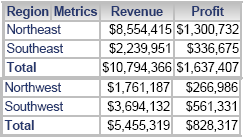
If a Grid/Graph is a shortcut, you cannot create a view filter because the Grid/Graph is linked to the original report. The view filter option is not available until you unlink the report (see To unlink a linked Grid/Graph shortcut for instructions). If you unlink the report, the Grid/Graph is converted from a shortcut to a standard Grid/Graph, and any changes made to the original report are no longer passed to the Grid/Graph in the document. For information on what actions are allowed in shortcuts, see Adding a Grid/Graph as a shortcut.
View filters can filter the Grid/Graph based on metric qualifications as well as attribute qualifications. For example, the following Grid/Graph displays Revenue, Cost, and Profit values for all regions:
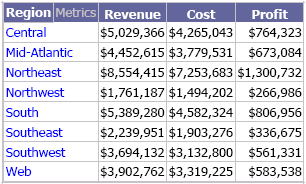
Create a view filter that contains two qualifications:
-
Revenue > $5,000,000
-
Profit < $1,000,000
When the view filter is applied to the Grid/Graph, only two regions, Central and South, met the qualifications and are displayed, as shown below.