Strategy ONE
Application Objects Layer
The objects in the application objects layer encapsulate the application-specific functionality.
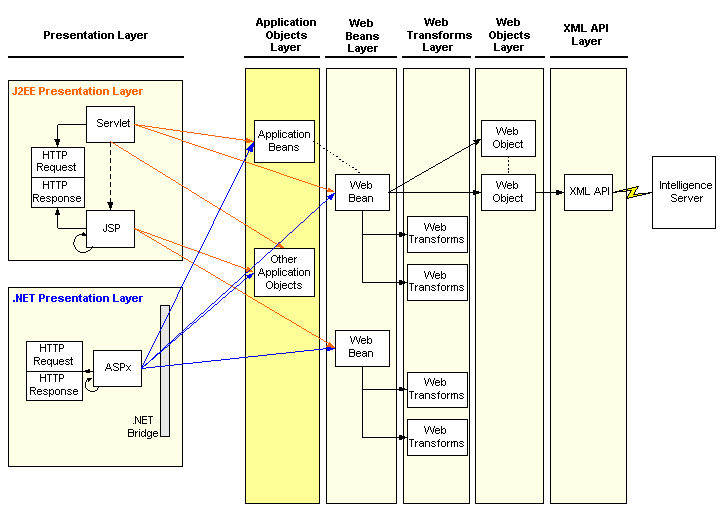
This layer includes the following types of data structures and information.
Application beans
Application beans are JavaBeans that are used to encapsulate a particular piece or set of functionality. They often correspond to toolbars or editors in the application. For example, the following is a list of some of the application bean-based functionality:
-
Object browser component
-
Toolbars (such as the Formula toolbar)
-
Editors (such as the Filter or Drill Editor)
-
Containers (such as the report frame bean that contains a report bean, menus, toolbars and editors.)
Application beans do not implement the Web bean interface (Web beans are discussed in the Web beans layer), but some application beans are transformable, while many are automatic and self-rendering.
See also
-
Where application beans are Packaged
PageInfo and PageComponent objects
The PageInfo object is used to represent the definition of a page within MicroStrategy Web products, providing access methods to all of a given page's properties, including template and section information, static HTML content, and dynamic Web component-based content. The PageComponent class acts as a high-level WebComponent class that contains, controls, and manages a given page's child WebComponent objects. The PageManager object is used by the MicroStrategy Web application to manage and control the instantiation of PageInfo objects, which in turn provide access to PageComponent objects from which the application processes a page's Web components.
Two files that are at the center of customization are the Page Configuration file and the Style Catalog Configuration file:
-
Page Configuration file
A MicroStrategy Web page consists of a number of JSP or ASP.NET files that comprise the various parts of the overall page, a number of hyperlink shortcuts, and a number of Web and application beans that are used in the page. All of this page information is controlled by a single XML file called the Page Configuration file. The Page Configuration file defines the framework for the entire application and stores the page navigation and layout information. It also stores data that are shared across all the pages, such as error messages and menu items. During request processing, the application determines what page is to be used, it finds the definition of the page in the Page Configuration file, and it uses this information to generate a Page Definition Object that can then be manipulated programmatically to control each component on the page.
See also
-
Style Catalog Configuration file
Another XML file, the Style Catalog Configuration file, hosts a collection of styles and APIs for manipulating reports, folders, prompts and so on.
See also
Preferences
User and project preferences are responsible for an integral part of the user's experience in MicroStrategy Web products. Preferences are used to record and remember user-specific and project-specific options for report display and application functionality. Additionally, server-level preferences can be defined. These are preferences that act as global defaults for all projects on an Intelligence Server. The PreferencesBean is responsible for coordinating the utilization of preferences in the Web application.
See also
-
Fundamentals of customization: Using preferences
-
API Reference: PreferencesBean
Messages Bundle
The Messages Bundle consists of a number of localized descriptor files; each of these files corresponds to one of the supported MicroStrategy Web languages. In each file a list is stored of all strings used in MicroStrategy Web products in a given language. The Messages Bundle is at the heart of coordinating multiple language support for MicroStrategy Web.
See also
-
Fundamentals of customization: Using localization descriptor files
