Strategy ONE
Determine What Content is Displayed using the Page Configuration File
A page is easy to customize just by replacing one file-name with another in the Page Configuration file. Before you do this, take a moment to understand the basic layout of the default page template.
In the image below, within the Content page-section, the default file-name Folder_Content (JSP or ASP.NET) is replaced by the file-name CUSTOM_Content. Additionally, within the Footer page-section, the default file-name Empty (JSP or ASP.NET) is replaced by the file-name CUSTOM_Footer. See the next image for the results:
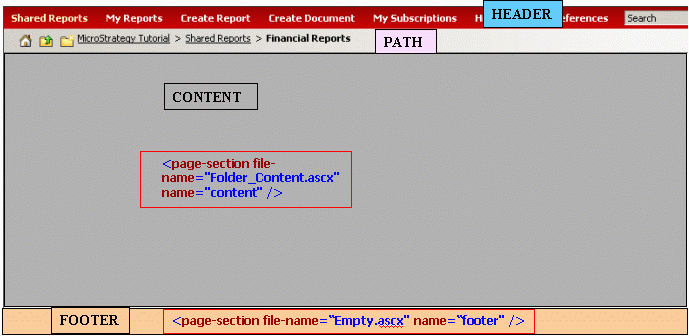
The image below shows the customized content from a new file CUSTOM_Content (JSP or ASP.NET) displayed in the Content page-section, and customized content from a new file CUSTOM_Footer (JSP or ASP.NET) displayed in the Footer page-section:
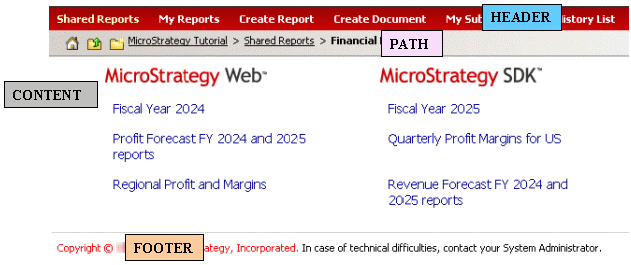
The image below shows the display after the Header, Path, and Footer default page-section file-names are replaced with new, custom file-names in the Page Configuration file:
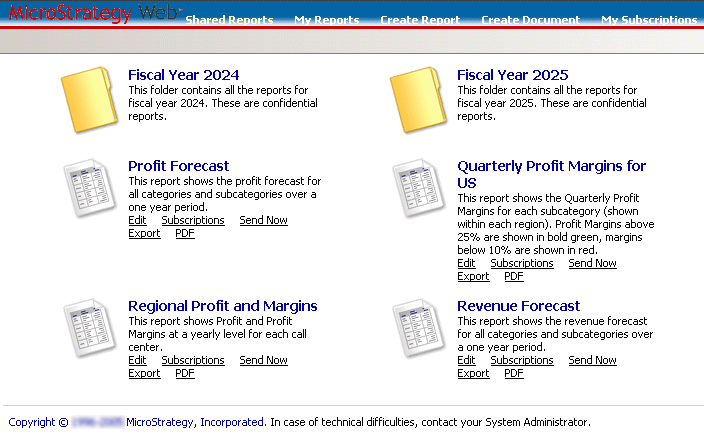
Get started: Defining page layout
