MicroStrategy ONE
Control What Data is Displayed and How it is Arranged
You can control the amount of data returned and how it is arranged using layout definitions. Layout definitions allow you to customize not only the position or the placement of the data but also control the level of detail that you want to display.
Many transforms make use of a levelFlag parameter. levelFlags, however, do not offer the flexibility provided by layout definitions, and are only effective in controlling the amount of data returned to the screen by a given transform. You cannot customize the position or placement of this data. Thus, for maximum flexibility, it is recommended that you use layout definitions. This topic introduces you to both approaches, layout definition and levelFlag parameter.
Layout definition
A transform that uses a layout definition to render its content, exposes a series of individual HTML components such as the folder image, folder name, description, owner, and so on. Each of these components can be arranged using an xHTML-like data structure which defines how the individual HTML components should be positioned on the page using industry standard techniques such as xHTML and CSS. This definition is stored in a individual plain text XML file which is specified as a part of the style in the Style Catalog Configuration file.
Before modifying an existing XML structure, you should always make a backup of the file. It is a good practice to modify the copy of the file and update the Style Catalog Configuration file to use this modified file.
levelFlag parameter
Scenario: When your users browse folders and reports, the display shows them too much information, including a list of object names, all object owners, dates when the objects were last modified, and a list of object descriptions, as shown in the image below. You want to change the display to only display the object names and the last modified date.
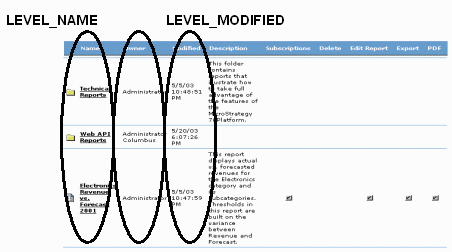
The image below shows the levelFlag parameter value changed so that the only data displayed is the object name (the list of folder names) and the last modified date:
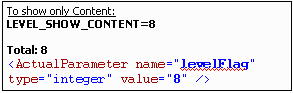
The next image shows the results of the levelFlag change made above, which allows only the object names and last modified date to be displayed:
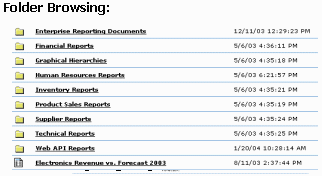
Get started: Using transform parameters
