Strategy One
Create a Freeform SQL Incremental Refresh Report (IRR)
Starting in MicroStrategy ONE (June 2024), you can use freeform SQL incremental refresh reports (IRRs) to update data in a freeform SQL cube.
Prerequisites
-
You must have the Use Freeform SQL Editor and Create schema objects privileges to access and use the Freeform SQL Editor.
-
To use, create, and edit freeform SQL IRRs, you must have the following privileges:
-
Use Report Editor
-
Use analytics
-
Create application objects
-
Modify the list of Report objects (use object browser)
-
Create configuration objects
-
Use design mode
-
Use Freeform SQL Editor
-
-
If there is no database instance defined in the metadata, the Freeform SQL Editor can not load and a message appears.
-
Database instances are available for selection only if they have been set up correctly for use with Freeform SQL.
Click here for steps to set up database instances.-
Right-click a project and choose Properties.
-
Navigate to the Data Sources tab.
-
Click Add Data Source.
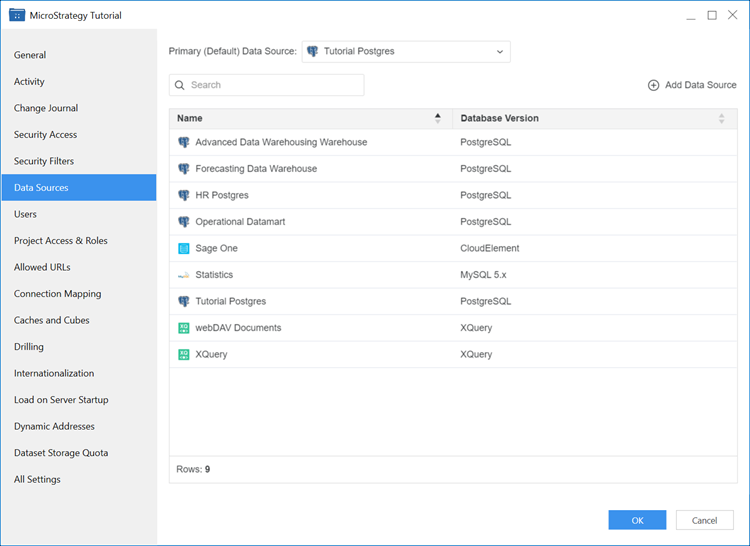
-
Create Freeform SQL Incremental Refresh Reports
- Open the Workstation window.
- In the Navigation pane, click Datasets and find your freeform SQL cube.
- Right-click the cube and choose Define Incremental Refresh Report.
- In Refresh Type, select the refresh method from the following options:
- Update: Adds new data if it does not already exist in the Intelligent cube. If there are matches between the data, the values are updated.
- Insert: Adds only new data that is fetched by the IRR to the Intelligent cube without altering existing data in the cube.
- Delete: Removes existing data from the Intelligent cube if it matches the definition criteria in the IRR.
- Update Only: Replaces the existing Intelligent cube. This option does not add new data to the Intelligent cube.
Replace is not supported by freeform SQL IRRs.
- Click Edit Freeform SQL to switch to the SQL Editor.
- Edit the SQL and click Execute SQL to map the columns of the SQL statement.
- Go to the report view to view the new data.
Attributes should not be edited. Metrics can only be the subset of original metrics.
Update a Freeform SQL Intelligent Cube with a Freeform SQL Incremental Refresh Report (IRR)
-
After you create the freeform SQL incremental refresh report, in Datasets, right-click the dependent freeform SQL cube and choose Refresh Cube.
You can also update a cube with a Freeform SQL IRR by right-clicking the IRR and click Execute > Execute.
-
In the refresh cube page, click Use an Incremental Refresh Report.
-
Select the IRR and click Refresh.
