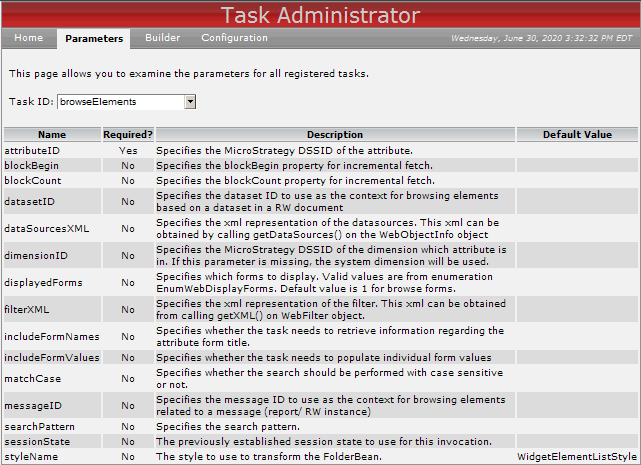Strategy ONE
Parameters Page of the Task Administrator Application
When you click the Parameters tab on the Task Administrator application, the Parameters page is displayed. This page describes the parameters that can be used to control the operation of each task that is currently registered with the Task Processor. As you select a task in the Task ID combo box, the parameters for that task are displayed. The following information is provided for each parameter:
-
Name
The name of the parameter as it should appear in the task request -
Required?
Whether or not the parameter is required in order for the task to execute properly -
Description
A brief explanation of the parameter, including possible values or sources of possible values -
Default Value
The value that will be used if no other value is specified
In the sample screenshot shown below, the browseElements task is selected in the Task ID combo box and all of its parameters are listed below. You can see that this task has fifteen possible parameters, and only one of them is required. No parameters have a default value.