Strategy ONE
Bean-based Tasks
You use the Web Customization Editor to create a bean-based task, which is the combination of a bean, an event, and a style/transform. The Web Customization Editor constructs an XML file, in a specified format, that defines the classes that make up the task and saves it in a specified location specified in the MicroStrategy Web configuration file. Saving the XML task definition file in that location implicitly registers the task so that it appears under Tasks in the MicroStrategy Web Configuration settings of the Web Customization Editor and it is also available to the Task Administrator application.
If a task consists of an existing bean, event, and transform and uses the default base class, no Java programming skills are required. If, however, a custom bean, event, or transform are needed or a different base class is required, then you must be able to write the Java code to create the necessary classes.
Examples of bean-based tasks include executing a report or document, browsing through folders, and saving or deleting subscriptions. The diagram below illustrates the information that the Web Customization Editor gathers to create a bean-based task that uses a report bean.
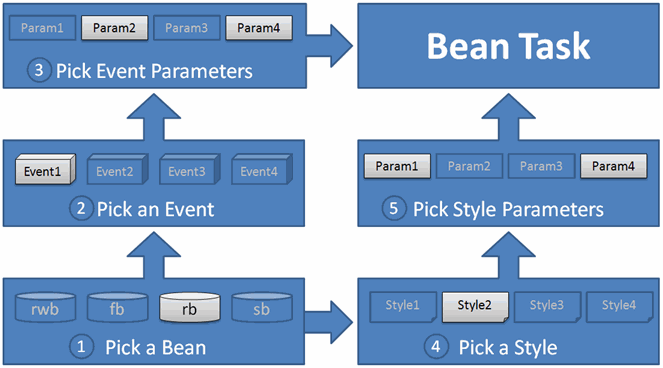
So, for instance, if you wanted to create a simple task that executes a report, you would provide the following information when prompted by the Web Customization Editor
-
Pick a bean
For a report execution task, you pick thereportBean(rb).
-
Pick an event
For a report execution task, you pick the report execution event,reportExecute(4001).
-
Pick event parameters
For a report execution task, you can choose from a number of event parameters. For example, you can pick thereportNameor thereportIDparameter to specify the report to be executed. If the report is a prompted report, you can pick theelementsPromptAnswers,objectsPromptAnswers, orvaluePromptAnswersparameter to pass values for the prompts.
-
Pick a style
Fora report execution task, you can pick any report style. For example, you can pickreportGridStyleorreportGraphStyle.
-
Pick style parameters
Fora report execution task, you can choose from a number of parameters for the report style you selected. For example, if you chosereportGridStyle, you can pick parameters such ascontextMenusorignoreSubtotals.
The sample values used in the sequence of steps above illustrate how to create a bean-based task that executes a report, but the same four sets of information can be used to create any bean-based task.
The topics in this section are designed to help you understand and create a bean-based task.
-
Creating a New Bean-based Task
This topic provides a detailed set of instructions on how to use the Web Customization Editor to create a bean-based task.
-
XML Structure of a Bean-based Task File
This topic provides a comprehensive explanation of the attributes and elements in the XML file that defines a bean-based task.
