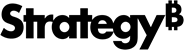Strategy ONE
Style Catalog Configuration File
In a MicroStrategy visualization plug-in, the stylecatalog.xml configuration file defines the styles that renders the visualization. The stylecatalog.xml file in the template plug-in has basic code with values that you must modify.
Copy
<!DOCTYPE StyleCatalog SYSTEM "styleCatalog.dtd">
<StyleCatalog>
<Styles>
<!-- Define the style that renders your visualization -->
<!-- Replace value of name attribute (MstrVisTemplateStyle) with the style name for your visualization -->
<!-- Replace value of description attribute (Style to render visualization) with the description of the style for your visualization -->
<!-- description is NOT the value displayed in the visualization gallery for dossiers or in the list of visualizations available for documents -->
<Style name="MstrVisTemplateStyle" description="Style to render visualization" transform="ReportAjaxMojoVisualizationTransform">
<ActualParameters>
<ActualParameter name="documentStyle" type="1" value="RWGridJsonStyle" />
<ActualParameter name="reportXMLStyle" type="1" value="VisualizationServerJsonDataStyle" />
<!-- Replace value of value attribute (plugins.MstrVisTemplate.MstrVisTemplate) for mojoClassName parameter with the plugin name for your visualization -->
<ActualParameter name="mojoClassName" type="1" value="plugins.MstrVisTemplate.MstrVisTemplate"/>
</ActualParameters>
<Layouts>
<Layout layout_source="AppLayoutSourceFile" order="1">
<![CDATA[/WEB-INF/xml/layouts/MojoVisualizationLayout.xml]]>
</Layout>
</Layouts>
</Style>
</Styles>
</StyleCatalog>