MicroStrategy ONE
Types of derived elements
You can create different types of derived elements such as a group, calculation, or filter to provide a wide range of reporting and analysis features. Attribute elements that are not defined as a part of any Derived Element group are included in the All Other group. The types of derived elements include:
Group derived elements
A Group derived element is a combination of attribute elements into a single derived element. All attribute element data is added together to form the metric values for the new Group derived element. The image below shows how the East Coast group derived element is created in the Derived Elements Editor:
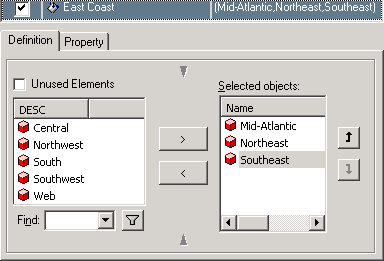
For information on creating Group derived elements, see Quick groups, Quick sorts, and Grouping attribute elements to create derived elements.
Filter derived elements
A Filter derived element uses a filter qualification to determine the combination of attribute elements for a derived element. There are two methods to create Filter derived elements:
-
Create a Filter derived element using a filter qualification on a list of attribute elements. This includes using the In list and Not in List operators. An In list filter qualification that returns all the southern regions is shown below.
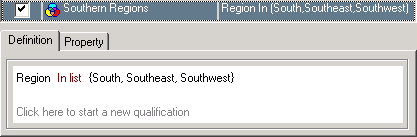
-
Create a Filter derived element using a filter qualification on attribute forms. This enables you to use various logical and mathematical operators to create filter qualifications on attribute forms to return data. An attribute form qualification using a Begins with operator that returns all southern regions is shown below.
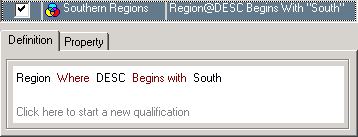
For information on creating Filter derived elements, see Filtering attribute elements to create derived elements.
Calculation derived elements
A Calculation derived element uses operators and functions to combine attribute elements and derived elements into calculations that define a single derived element. The example below shows a Calculation derived element created by performing a division of two other derived elements.
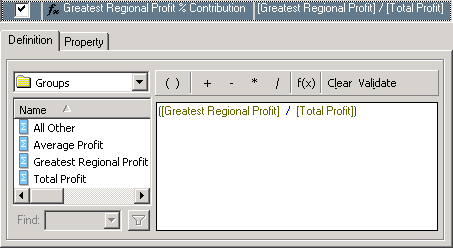
For information on creating Calculation derived elements, see Quick calculations and Using calculations to create derived elements.
All Other derived elements
The All Other derived element collects all attribute elements that are not included in other derived elements, and displays them on the report as individual attribute elements by default. This derived element is created automatically when the first derived element is created for an attribute. An All Other derived element can only be deleted by deleting all derived elements.
