MicroStrategy ONE
Metric-to-metric comparisons in filters
Metric-to-metric comparisons allow you to create reports that dynamically compare the values of two metrics. A metric-to-metric comparison is a type of metric qualification. For example, you can create a report that restricts the data to revenue greater than last quarter's revenue.
Create a report that displays the revenue for Call Centers Atlanta, San Diego, and Miami for each quarter during the year 2022. To do this, create one filter that includes the Call Centers Atlanta, San Diego, and Miami and another filter that includes the year 2022. For steps to create a filter, see the MicroStrategy Developer Help.
When you execute the report, it looks like the following:
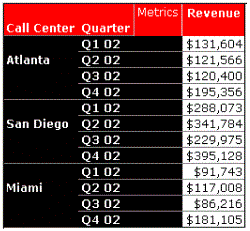
Now, create a revenue metric that calculates the revenue for the previous quarter and save it as RevenueLastQuarter metric. Create a metric-to-metric comparison filter that uses the Revenue metric. Choose the Function as Metric Value, and Operator as Greater than. Choose the Value as Metric and browse to select the newly created metric RevenueLastQuarter. Save the filter as LastQuarter. The report, when re-executed with the LastQuarter filter, now looks like the following:
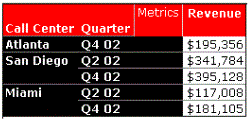
Note that only those revenues whose values are greater than the revenues of the previous quarter are displayed on the report.
For instructions to create a metric-to-metric comparison, see About metric set qualifications.
