MicroStrategy ONE
The MicroStrategy platform
For a modern representation of the MicroStrategy platform, see the System Administration Help.
A business intelligence platform offers a complete set of tools for the creation, deployment, support, and maintenance of business intelligence applications. Some of the main components of the MicroStrategy platform include:
-
MicroStrategy metadata—a repository that stores MicroStrategy object definitions and information about the data warehouse
-
MicroStrategy Intelligence Server—an analytical server optimized for enterprise querying, reporting, and OLAP analysis
-
MicroStrategy Developer—an advanced, Windows-based environment providing a complete range of analytical functions designed to facilitate the deployment of reports
-
MicroStrategy Web—a highly interactive user environment and a low-maintenance interface for reporting and analysis
-
MicroStrategy project—where you build and store all schema objects and information you need to create application objects such as reports in the MicroStrategy environment, which together provide a flexible reporting environment
-
MicroStrategy Architect—a project design tool, which allows you to define all the required components of your project from a centralized interface
-
MicroStrategy Integrity Manager—an automated report and document comparison tool
-
MicroStrategy Object Manager—a complete life cycle management tool for MicroStrategy environments that allows you to copy objects within a project or across related projects
MicroStrategy has a range of products and components that you can install on different operating systems. Depending on the type of setup that you have, you can install various combinations of MicroStrategy components. See the Installation and Configuration Help for a complete list of how these products are packaged.
The MicroStrategy platform components work together to provide an analysis and reporting environment to your user community, as shown in the following diagram.
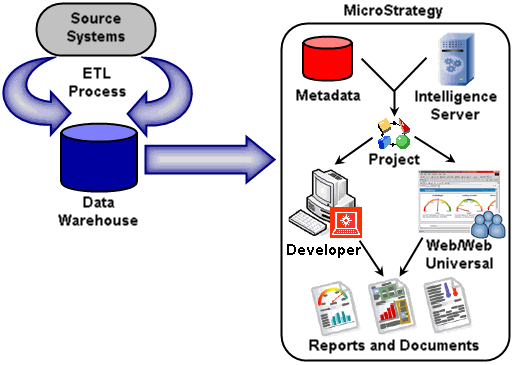
The sections that follow provide a brief overview of each of these components. For more detailed information about these and the other components that make up the MicroStrategy platform, refer to the Installation and Configuration Help. To learn how to administer and tune the MicroStrategy platform, see the System Administration Help.
