Strategy One
Introduction to Dashboard Authoring in Strategy Web
Use Strategy Web to create customized, interactive dashboards for exploring your business data. You can import business data from many different sources, including local files, databases, Google Drive, and so on.
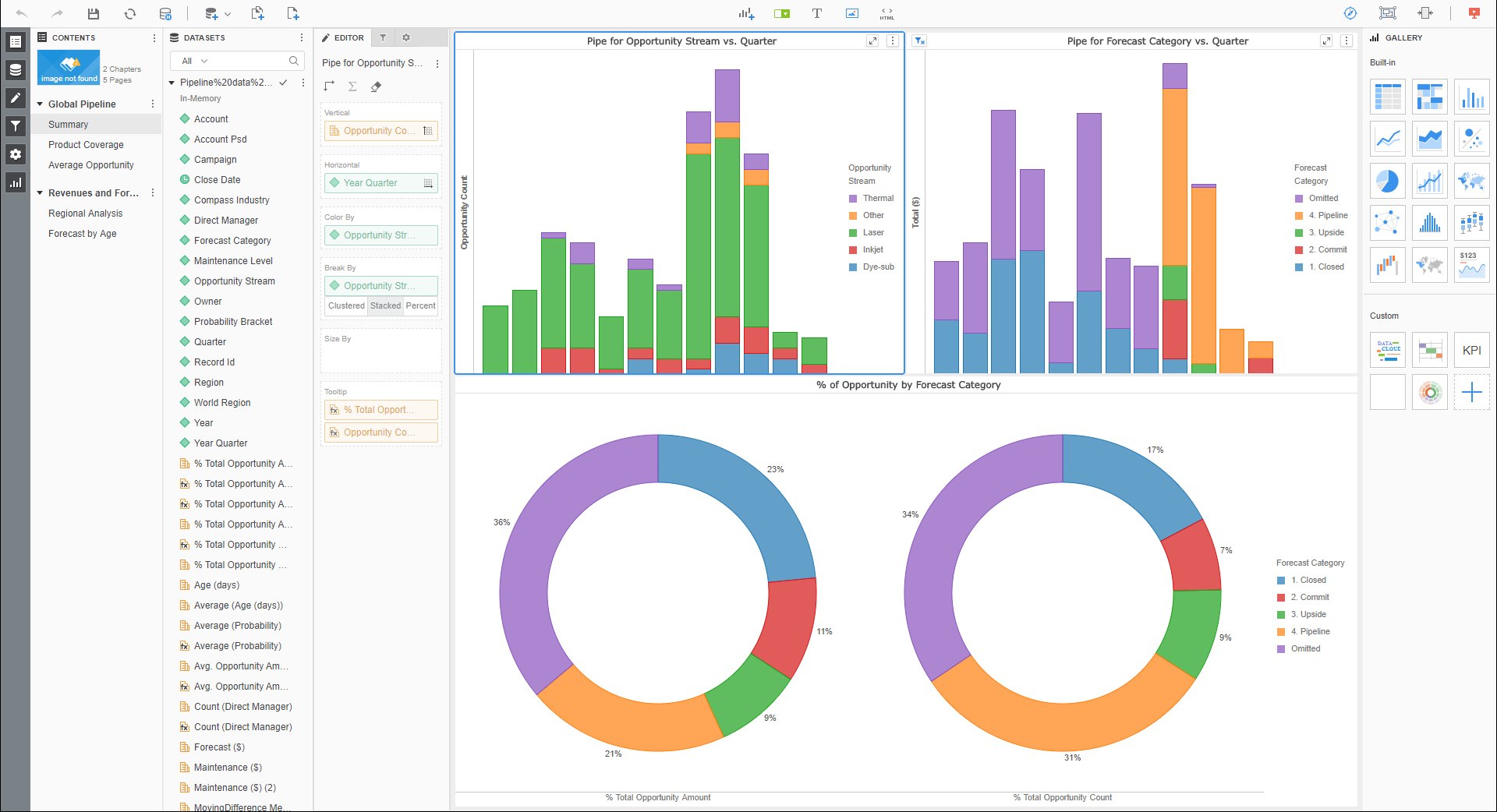
Use Strategy Web to:
- Create visualizations to display the data in multiple ways, then easily modify, move, and size visualizations in the dashboard.
- Add, rearrange, or remove data from a visualization in a dashboard.
- Automatically format specific data value ranges by color (thresholds).
- Filter data on a dashboard.
- Group data in a dashboard, enabling you to switch between and explore subsets of data.
- Add labels, background information, descriptions, instructions, and other information text.
- Add images, such as a corporate logo or photo.
Strategy Web is available on Windows.
