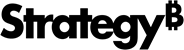Strategy One
Bubble Grid Dialog Box
You can specify display options for a Bubble Grid widget, such as the color of smallest and largest metric values, using the Bubble Grid dialog box.
- Minimum Color: Select the color used for the bubbles representing the smallest metric values.
- Maximum Color: Select the color used for the bubbles representing the largest metric values.
- Background Color: Select the default background color to display in the widget.
- Border Color: Select the color of the widget's borders.
- Labels Text Color: Select a color for the text of the labels.
- Labels Font: Select a font for the text of the labels.
- Show Legend: Determine whether the widget legend is displayed or hidden. This checkbox is selected by default.
- Maximum Radius: Specify the radius of the largest bubble in the widget. All other bubbles are sized relative to that bubble.
To access the Bubble Grid dialog box
In Presentation Mode, right-click the Bubble Grid widget and select Properties.