Strategy One
via DSN (Driver)
For analytical requests and for MicroStrategy Metadata operations, MicroStrategy Secure Enterprise uses the MicroStrategy ODBC Driver for SQL Server Wire Protocol. This driver is shipped with MicroStrategy releases.
This section describes driver configuration, and the settings that are known to enhance the performance of MicroStrategy when connecting to SQL Server.
Configuration
Driver configuration involves four steps: create a DSN, create a database instance, create a database connection, and configure and store credentials.
- Create a DSN using the steps below:
Launch the MicroStrategy Connectivity Wizard.
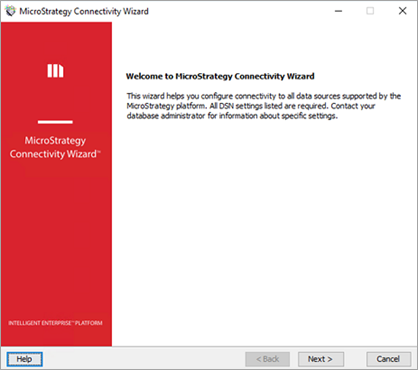
Choose MicroStrategy ODBC Driver for Microsoft SQL Server.
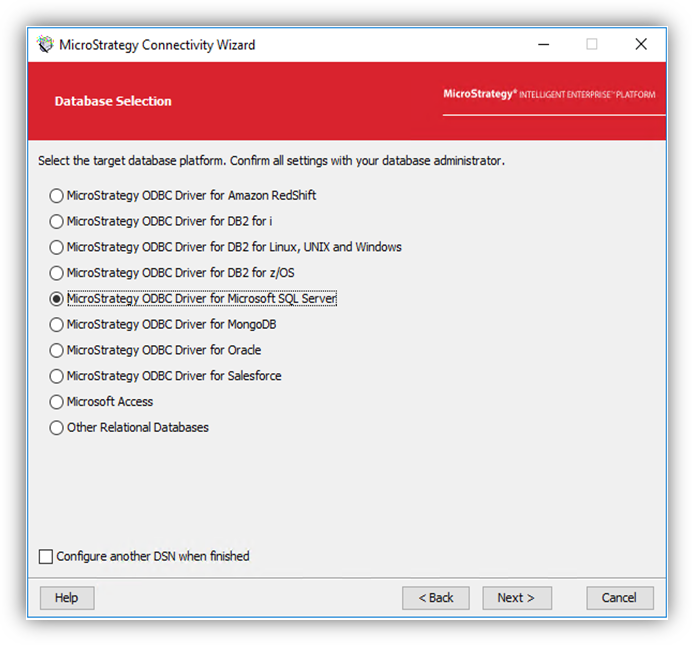
Enter the connection information for the SQL Server and click Finish.
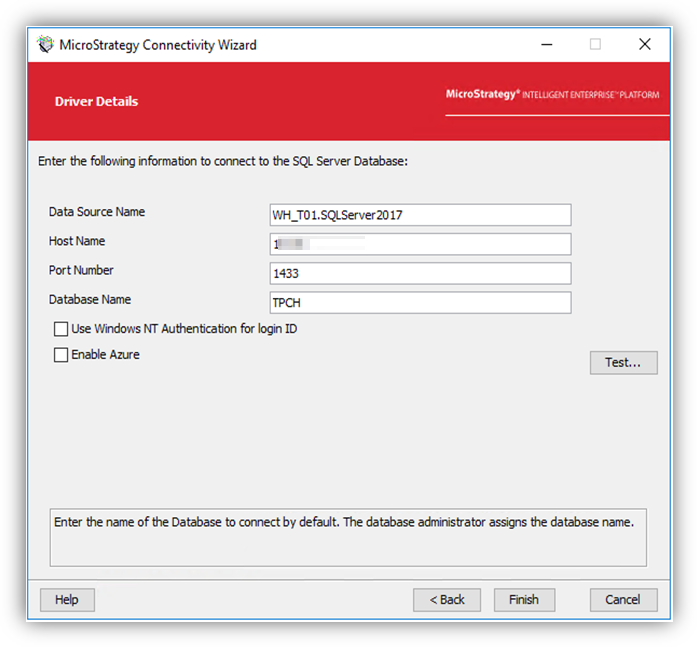
-
Create a new database instance.
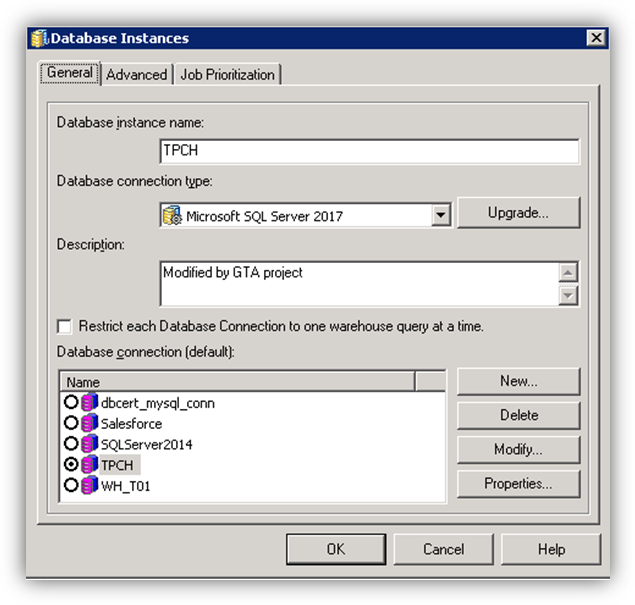
-
Create a database connection that points to the DSN.
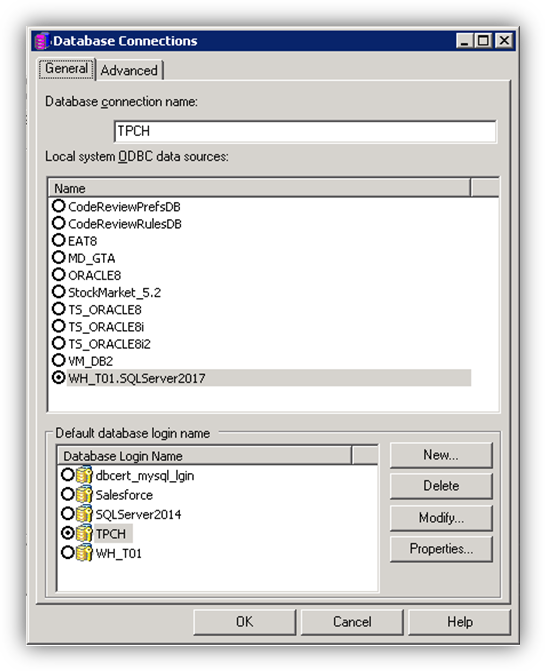
-
Configure and store credentials for the login.

