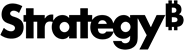MicroStrategy ONE
Prepare Data
Use prepare data and data wrangling to improve the quality and usability of your data before importing it. You can remove white space, filter, delete duplicate rows or cells, find and replace data, concatenate columns, etc.
-
Click Create New > Dashboard.
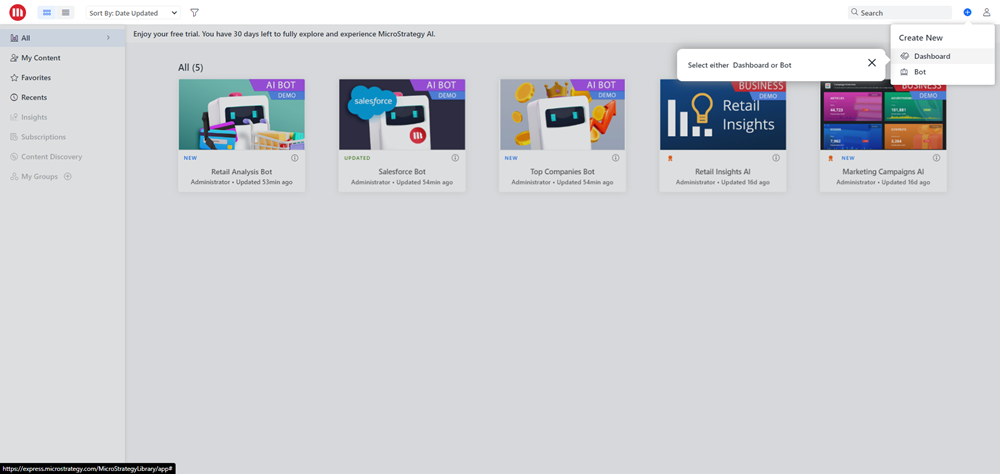
-
In the left pane, click File from Disk.
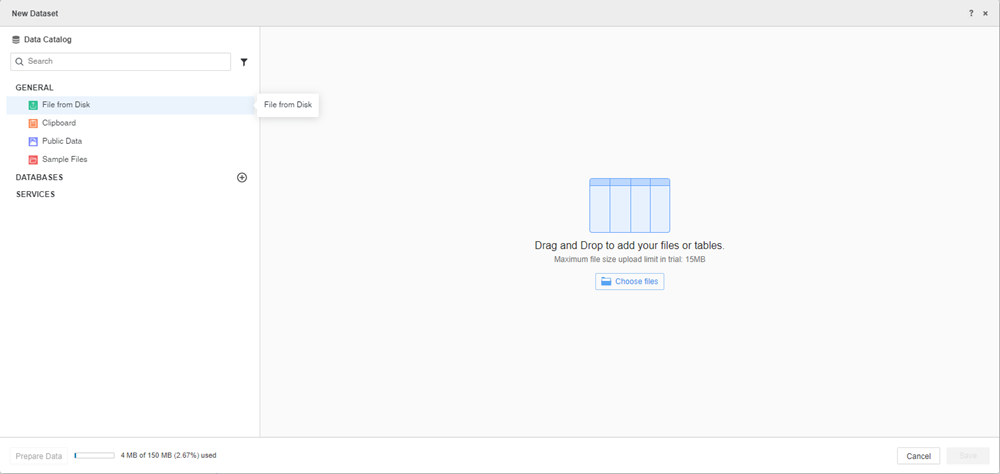
-
Navigate to and select a file to import, and click Open. You can select multiple files.
-
Click Prepare Data.
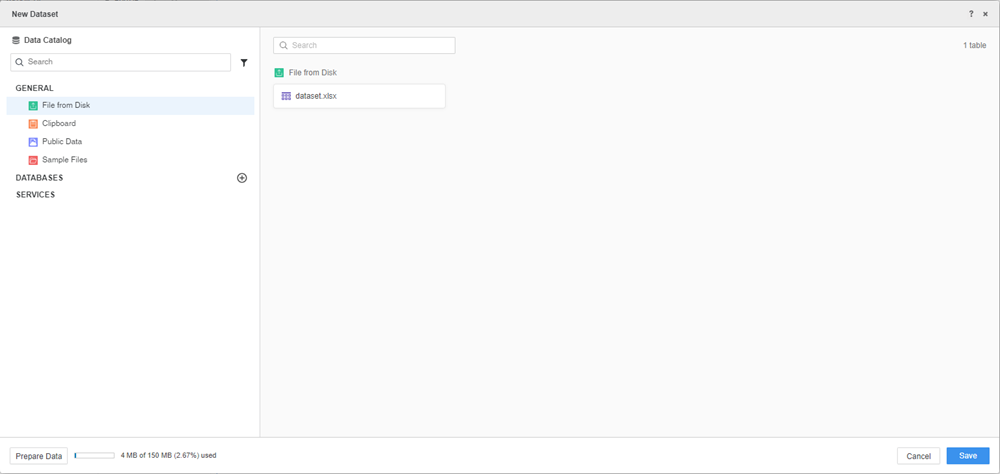
-
To convert a metric or attribute, click the drop-down next to a column and choose Convert to Metric or Convert to Attribute.
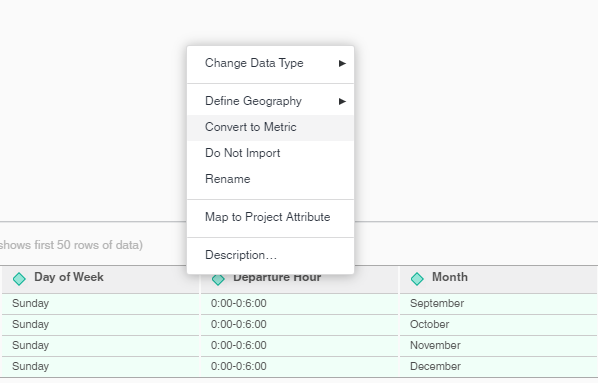
-
To change the data type, in the column drop-down, click Change Data Type and choose a data type.
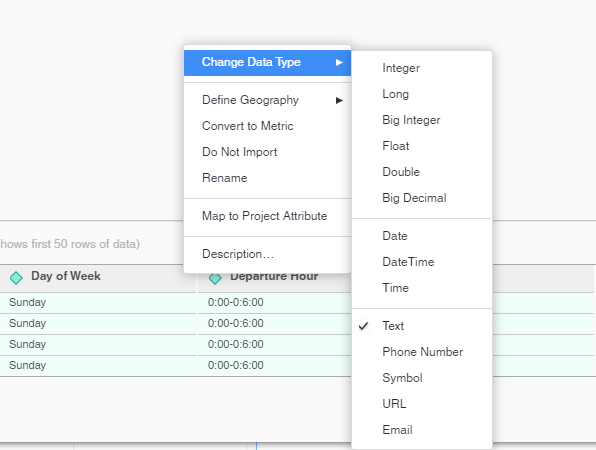
-
In the top pane, click the drop-down arrow for the table you want to modify and choose Wrangle. The Data Wrangling dialog opens, displaying a sample of your dataset.
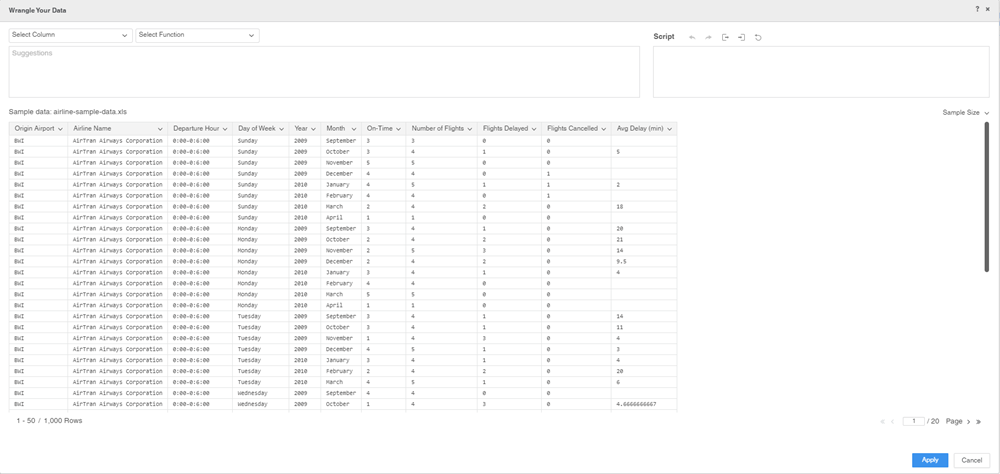
-
Select the column to modify from the Select Column drop-down list and select the function to apply from the list of suggestions or the Select Function drop-down list.
-
Click Apply and Finish.
-
Click here for steps to change a number format.
-
In the Datasets panel, right-click an attribute or metric.
-
Click Number Format.
-
Choose an option from the drop-down.
-
Define your number format and click OK.
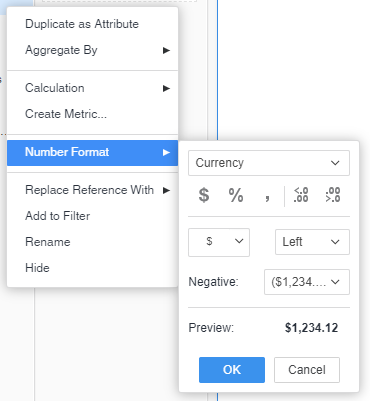
-
See Build Dashboards to add visualizations and customize your dashboard.