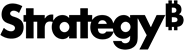MicroStrategy ONE
MicroStrategy Auto Express FAQs
What is MicroStrategy Auto Express?
MicroStrategy Auto Express is a self-service, 30-day trial offering select AI and BI capabilities. Participants can explore and utilize these capabilities to build AI-powered bots and dashboards.
Are there any fees or obligations associated with the trial?
Auto Express is completely free, and there are no fees or financial obligations associated with participating in it.
Are there any limitations during the trial period?
During the trial period, participants can create AI bots and dashboards. Participants have access to 300 questions for the AI service and 150 MBs of storage space for their data. Beyond these allocations, the only limit is your imagination!
Is there any technical knowledge required to get started?
Getting started is easy with the MicroStrategy platform. MicroStrategy provides short tutorials and guided assistance to ensure a smooth onboarding experience. Regardless of your data expertise, everyone can create AI bots and dashboards effortlessly!
Can I use my own data?
Yes, Auto Express allows participants to import data from a local file, public online data sources, and select Cloud Connectors, including Amazon Redshift, Azure SQL Database, Databricks, Google BigQuery and Snowflake.
What if I don’t have any data of my own?
Sample files are included to get you started on your data exploration journey. Additionally, the trial provides example bots for you to explore and engage with, helping you get acquainted with the platform.
What happens at the end of the 30-day trial?
At the trial's end, users are encouraged to leverage the MicroStrategy Managed Cloud Environment (MCE) to continue their journey into data discovery and adopt AI powered capabilities across organization.
Can I extend my trial?
The trial duration for MicroStrategy is a generous 30 days. However, if you have a specific reason or need to extend the duration, please reach out to MicroStrategy directly to discuss your requirements.
What features are included in Auto Express?
The MicroStrategy Auto Express is a self-service, 30-day trial offering select AI and BI capabilities. Participants can utilize these features to build AI-powered bots and dashboards. They'll also have access to sample bots, data files, and educational materials to guide the creation process. Additionally, participants can share their work with colleagues.
How do I log into my trial?
To access your trial, visit the MicroStrategy.com website. From there, you can create your account and gain access to the trial. Once you complete the registration process, you receive an acknowledgment email with the access link to Auto Express.
Can I share my dashboard with others?
Yes, once you save your dashboard, click Share to enter the email addresses of those you want to share it with.
Can I share my Bot with others?
Yes, once you save your bot, click Share to enter the email addresses of those you want to share it with.
Why are some items grayed out in my environment?
The grayed-out features you're encountering are available in the full product version. These features are designed to provide further customization, efficiency, and scalability to your data visualization capabilities. To learn more, click the Explore MicroStrategy ONE link.
Is there any training or documentation available to help me get started with building bots and dashboards?
Yes, for quick and easy help getting started, click Get Started where you can find tutorials and written steps on how to create and customize bots, and how to build your first visualization.
What support options are available during the trial period if I encounter any issues or have questions?
During the trial period, click Help to access support, ask questions, and request assistance. Additionally, our AI-powered Auto Expert can help answer questions about MicroStrategy products.
What security measures are in place to protect my data while using MicroStrategy Auto Express?
MicroStrategy prides itself on best-in-class security when it comes to data and governance. All data is owned and managed by the original user of the data. Also, we limit the data sources in the trial to local Excel, CVS, public URLs, and password protected Amazon Redshift, Azure SQL Database, Databricks, Google BigQuery and Snowflake databases.
Can I access and use the dashboards and bots created in Auto Express on mobile devices?
Auto Express is limited to desktop users.
Is there a limit on the number of dashboards or AI bots I can create during the trial?
There is no official limit to the number of dashboards or AI bots. Each user, however, is limited to 150 MBs of data that can be uploaded into their trial environment.
Is there a limit on the number of users from the same organization who can access and interact with the dashboards or bots during the trial?
No, there is no limit to the number of users from the same organization. The goal is to provide as many users access to the trial for 30 days.
Can I export or download the dashboards or bots created during the trial for offline use?
Dashboards can be exported as an Excel or PDF file. Bots cannot be exported at this time.
Can I collaborate with other users or team members on building dashboards or bots during the trial?
Yes, if you provide the proper level of access to a bot or dashboard, other users can also use and update the same data objects
Can I create and manage user roles and permissions for accessing the dashboards or bots during the trial?
Yes, you can manage the access level for any bot or dashboard you create during the length of your trial.
Can I embed the dashboards or bots created during the trial into other applications or websites?
No, for the trial, users cannot embed dashboards or bots.
Can I connect and visualize data from cloud-based services like Salesforce or Google Analytics during the trial?
Yes, public URLs that each user has access to can be used to connect and source data for Auto Express.
Can I track and analyze user interactions and engagement with my bots or dashboards with Auto Express?
No, users of Auto Express cannot track user engagement for bots or dashboards.
What kind of data can I use in the trial?
Users can connect to local data files, public data, and Amazon Redshift, Azure SQL Database, Databricks, Google BigQuery and Snowflake databases. They can also leverage any of the MicroStrategy sample files directly from the trial during the data import process when building a new bot or dashboard.
Can I integrate data from multiple sources into the dashboards during the trial?
Yes, users can use different data from a differing set of sources to expand their data exploration.