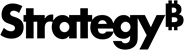Strategy One
Convert a Report to an Intelligent Cube
Starting in Strategy One (October 2025), you can convert a report into an Intelligent Cube in Workstation. Creating an Intelligent Cube allows you to share the report's dataset among your content.
Intelligent Cubes do not display report results in the same way that reports can. Therefore, you can use this functionality to build a report, view your data, and convert the report to an intelligent cube.
Prerequisite
You must have the Use Intelligent Editor privilege.
Convert a Report to an Intelligent Cube
-
In the top right navigation, click Create Intelligent Cube.

-
A confirmation dialog displays. Click Yes.
-
Verify the report objects are correct for the cube and click Save And Publish.
The cube displays on the Datasets page.
Create a Cube Without Opening a Report
-
Open the Workstation window.
-
In the Navigation pane, click Reports.
-
Right-click a report.
-
Choose New and Intelligent Cube from....
-
Verify the report objects are correct for the cube and click Save and Publish.
Unsupported Reports and Objects
Strategy does not support converting the following reports to intelligent cubes:
-
Freeform SQL report
-
Subset report
-
Transaction report
-
Incremental refresh report
-
Datamart report
-
MDX report
The following objects will be removed after the report is converted:
-
View filter
-
Derived metrics
-
Derived elements
-
Sort
-
Drillmap
-
Threshold
-
Evaluation order
-
Report limit
Consolidations, custom groups, and prompts (including standalone prompts as a report object, prompt in a filter, prompt in a metric, etc.) are unsupported. When you convert from reports to cubes, an error displays.