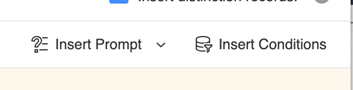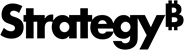Strategy One
Edit Transactional Reports
Starting in MicroStrategy 2021 Update 9, you can edit transactional reports.
-
Log into an environment.
-
Use the Workstation window to navigate to your transactional report.
-
Right-click the transactional report and choose Edit.
-
Right-click in the SQL Editor to define new input for transactions with either an existing attribute or metric, or by creating one.
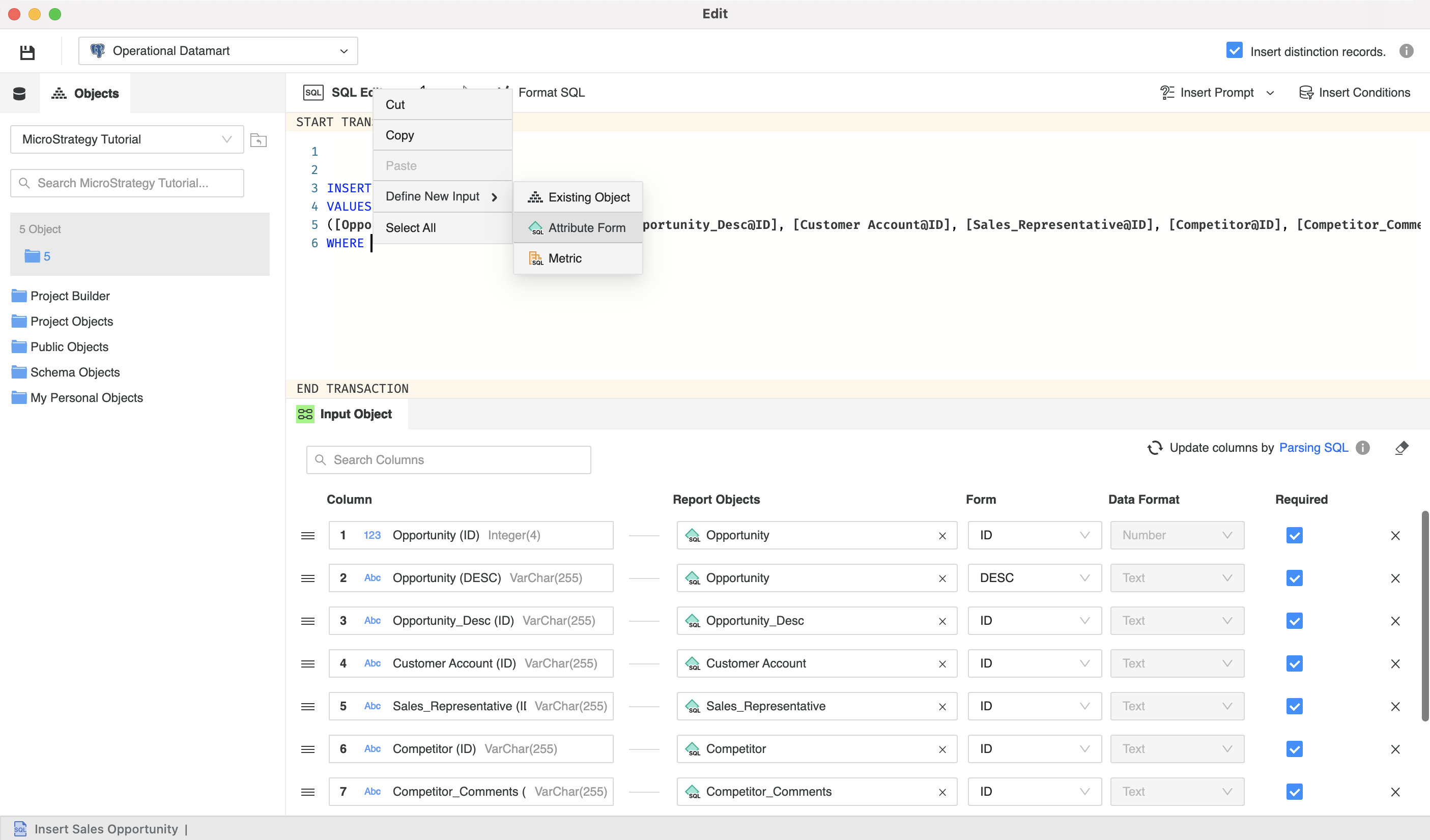
A new line for the transaction appears.
-
Depending on the option you chose, you can either define new objects or search for existing ones.
For existing objects you can also use drag objects from the left pane.
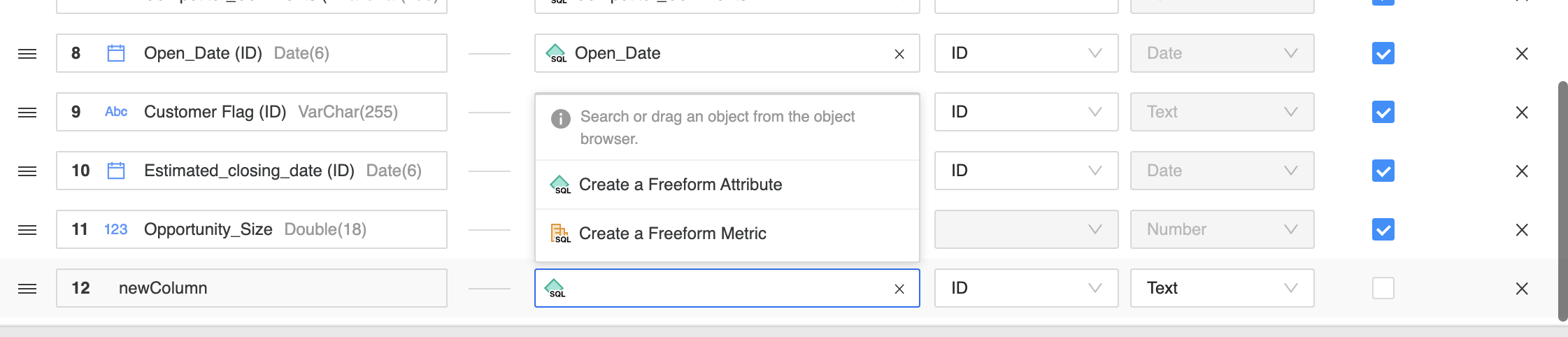
-
From the right side of the editor you can choose Insert Prompt or Insert Conditions.
-
A new section appears where you can define:
-
Value prompts

-
Conditions
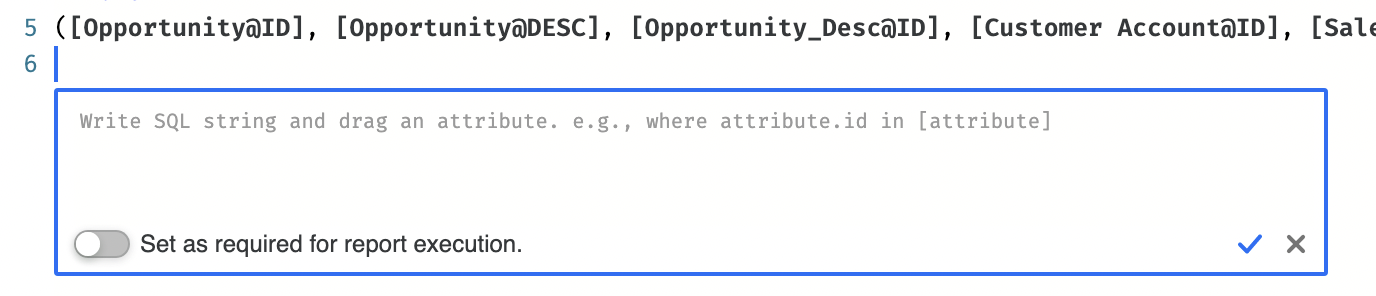
-
-
Click Save
 .
.
Only value prompts are supported