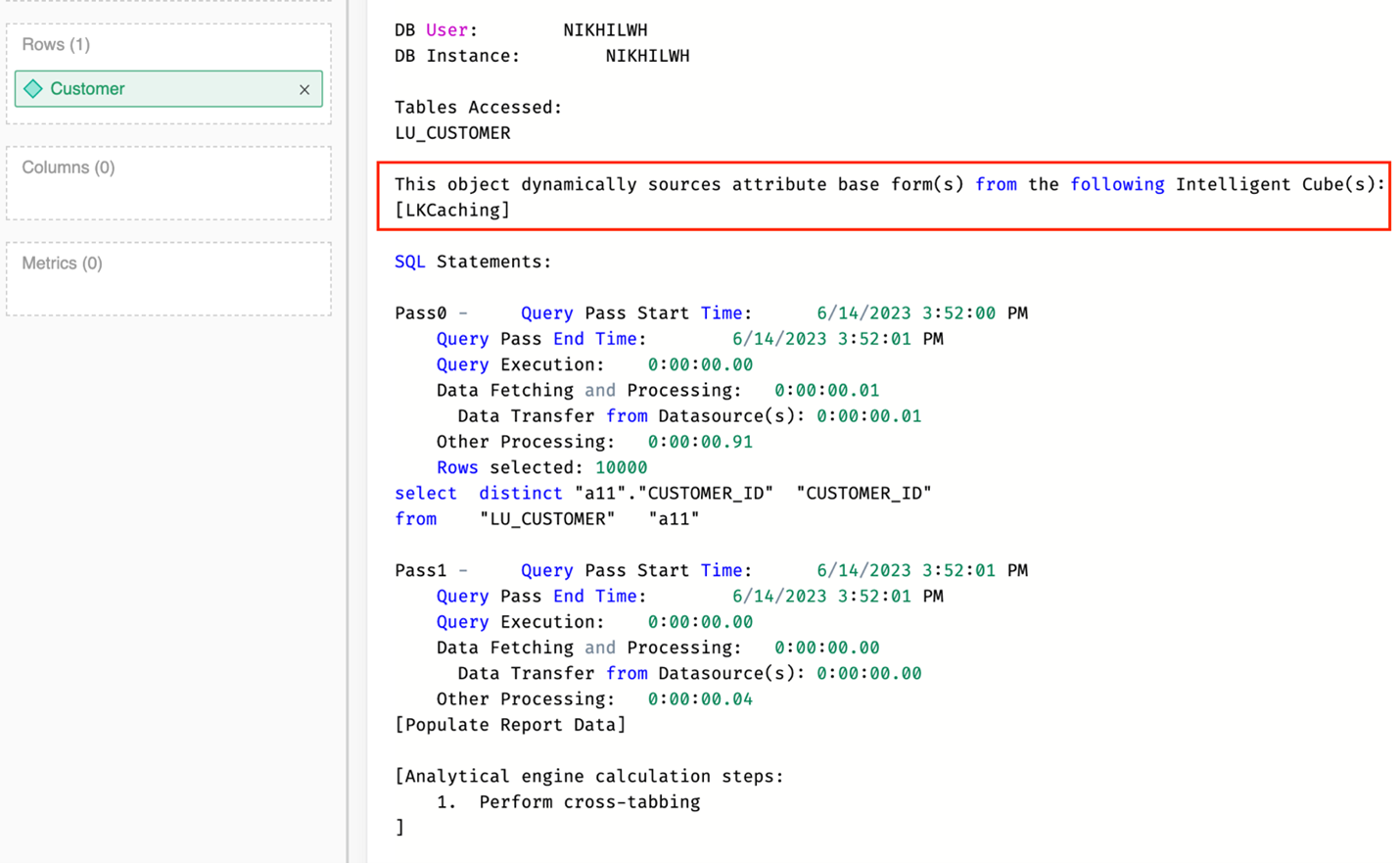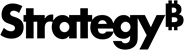Strategy One
Improve Report and Cube Performance Against the Data Warehouse by Using an Attribute Form Caching Cube
This feature was introduced in MicroStrategy 2021 Update 5.
The data fetch time is often too high for reports and cubes that are executed against the data warehouse as most of the data transfer time (for example, network bandwidth) is spent in fetching text columns that are non-ID attribute forms.
To reduce data transfer time used for fetching non-ID attribute forms, you can use an attribute form caching Intelligent cube. Cache the attribute forms using this cube. When there is requirement to fetch non-ID attribute forms, the attribute form caching cube is used instead of database.
To learn more about attribute form caching cubes, see KB484994.
Prerequisites
- Your metadata must be upgraded to MicroStrategy 2021 or above to populate the new cube template.
- You must enable dynamic sourcing at the project level to access the attribute form caching cube.
Create an Attribute Form Caching Cube
- Open the Workstation window.
-
In the Navigation pane, click
 , next to Datasets.
, next to Datasets. -
Select the environment and project where you want to save your Intelligent cube, select Intelligent Cube, and click OK.
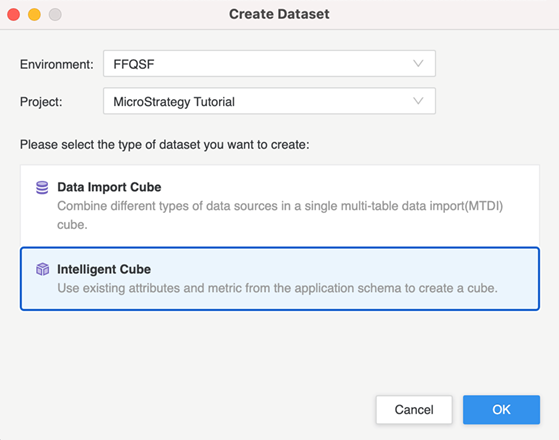
-
Under CUBE TEMPLATE, choose Default Attribute Form Caching Intelligent Cube from the drop-down.
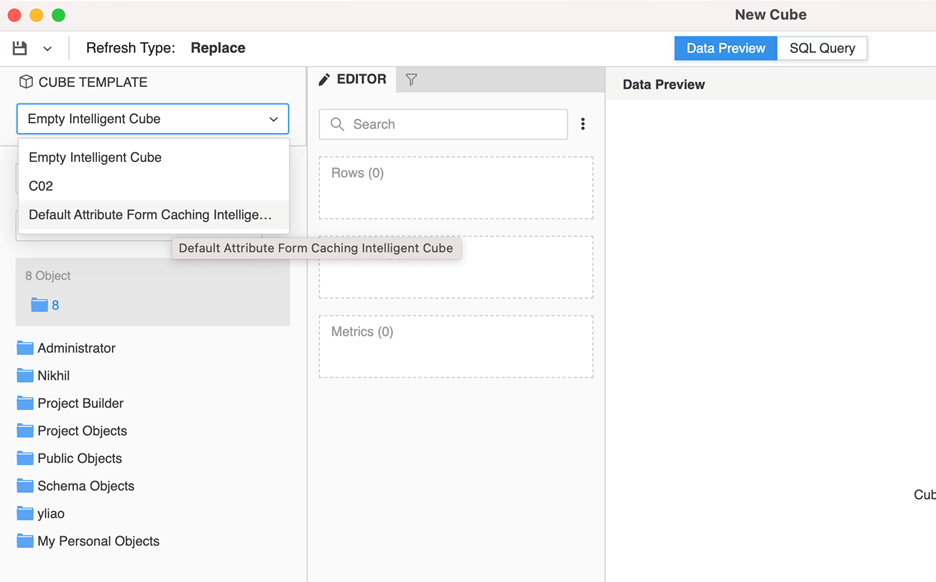
-
Click Yes.
-
Notice there is a system hierarchy on the cube by default.

-
You can remove the system hierarchy and add your own attributes into the template and include specific attribute forms for caching.
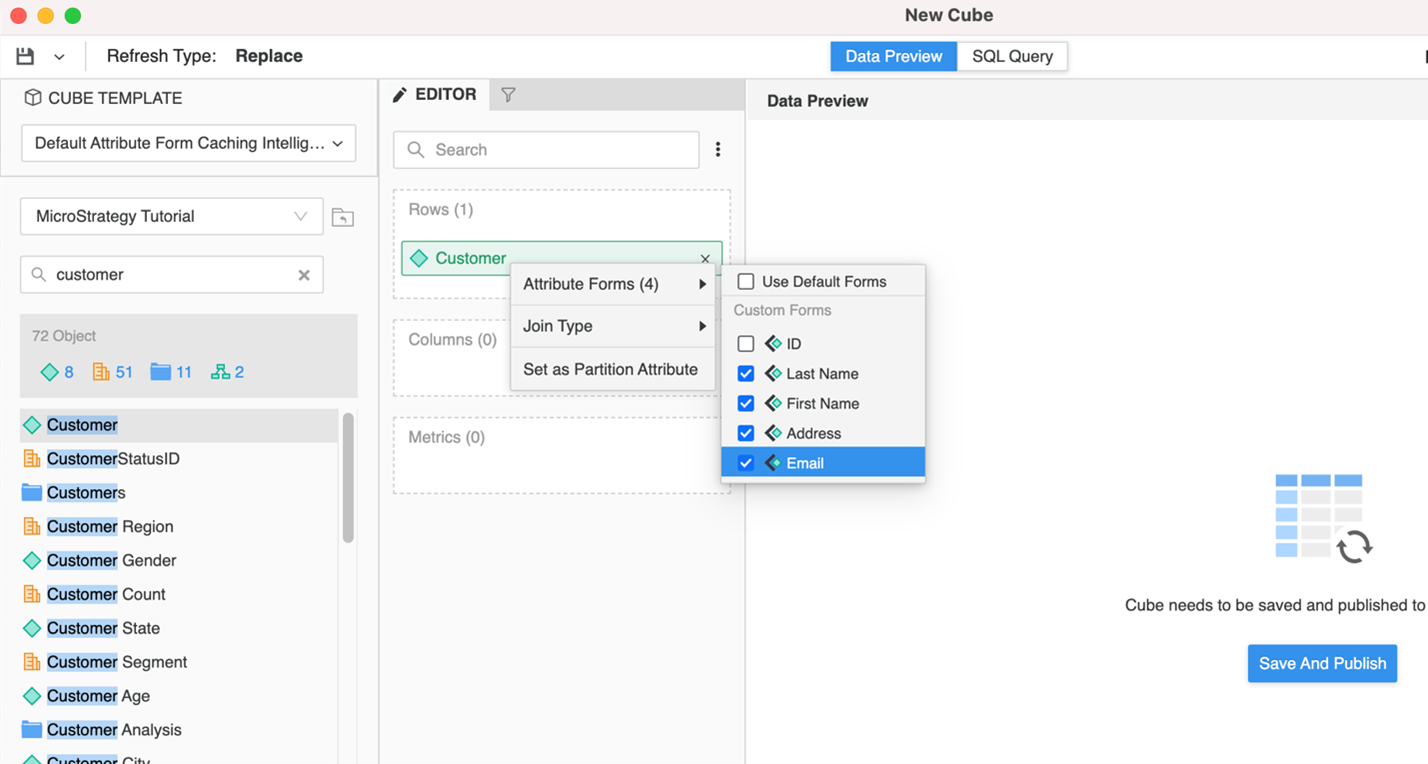
Use an Attribute Form Caching Cube
To use an attribute form caching cube, you must enable dynamic sourcing at the project level.
If multiple attribute form caching cubes are available, only the latest published cube is used.
-
In the Navigation pane, click Projects.
-
Navigate to the project.
-
Right-click the project and choose Properties.
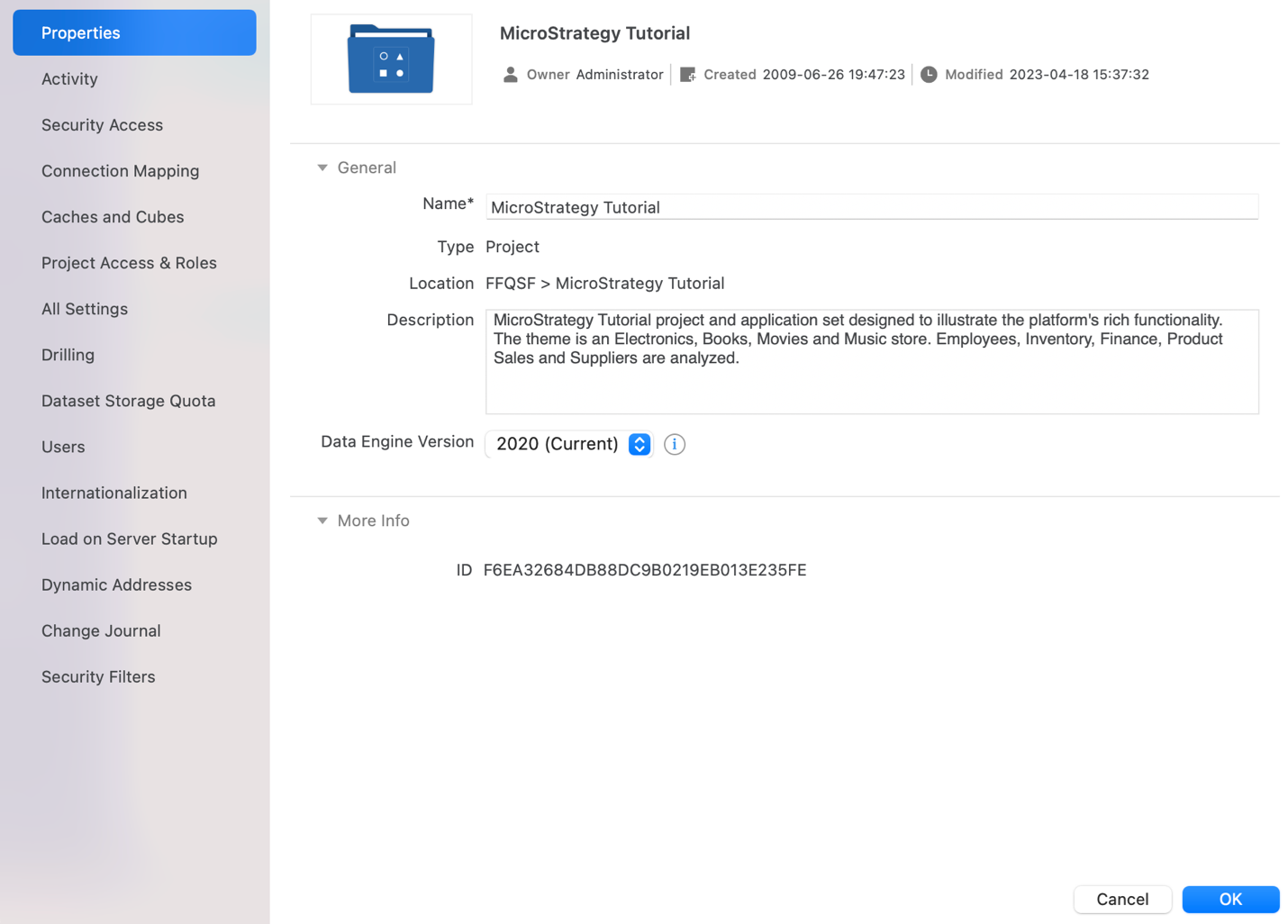
-
In the left pane, click All Settings and search for dynamic sourcing.
-
Enable Enable Dynamic Sourcing and Make Intelligent Cubes available for dynamic sourcing by default.
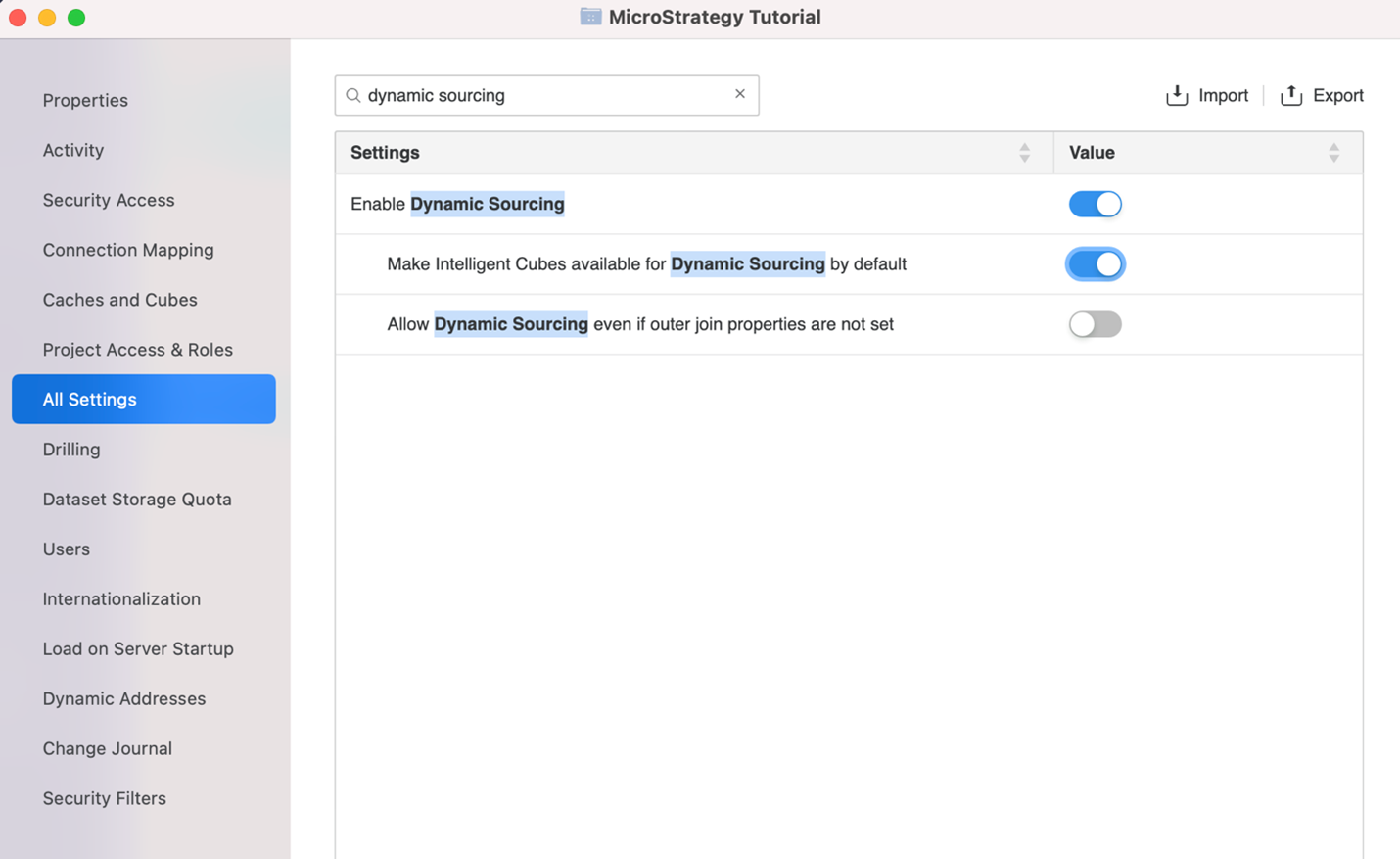
When executing a normal report or publishing an Intelligent cube that includes the cached attribute forms, the following message appears in the SQL view, "This object dynamically sources attribute base form(s) from the following Intelligent Cube(s):xxx". Only the ID form of the cached attributes are selected in the SQL statement.