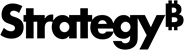Strategy One
Enable Object Parameters
Starting in Strategy One (June 2025), this preview feature is available out of the box so you do not need to enable it.
Starting in Strategy One (March 2025), you can create object parameters to personalize your dashboard views by easily selecting attributes or metrics. You must enable the preview feature using these steps.
Preview features are early versions of features and are not to be used in a production environment as the core behavior remain subject to change between preview and GA. By selecting to expose preview features, you can access and use them as you would any other functionality. The official versions of preview features are included in subsequent releases.
-
In the install path, navigate to the Library server at
/webapps/MicroStrategyLibrary/WEB-INF/classes/config. -
Open
configOverride.propertiesin a text editor. -
Add the following line to turn on this preview feature.
Copyfeatures.objectParameter.enabled = true -
Restart the Tomcat server.
-
While editing a dashboard, click More at the top of the Datasets panel, choose Create Parameter, and Object.
For more information, see Create Parameters.