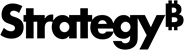Strategy One
Change Workstation User Interface (UI) Language in Windows
Starting in MicroStrategy ONE Update 11, Microsoft Windows users can update the Workstation interface language to a language that is different from the system settings.
By default, Strategy Workstation for Windows uses the locale defined by the operating system.
Workstation supports the following languages:
English, German, Italian, French, Spanish, Brazilian Portuguese, Polish, Dutch, Danish, Korean, Simplified Chinese, Traditional Chinese, Japanese.
If your system language is not set to one of these languages, the display language for applications and the Help site will default to English.
The Windows operating system doesn’t allow you to define the locale for specific applications.
-
Open the Workstation window.
- Click Help and select Interface Language.
- Choose your preferred UI Language.
-
Click Relaunch.
-
After Workstation starts, the UI appears in your selected language.
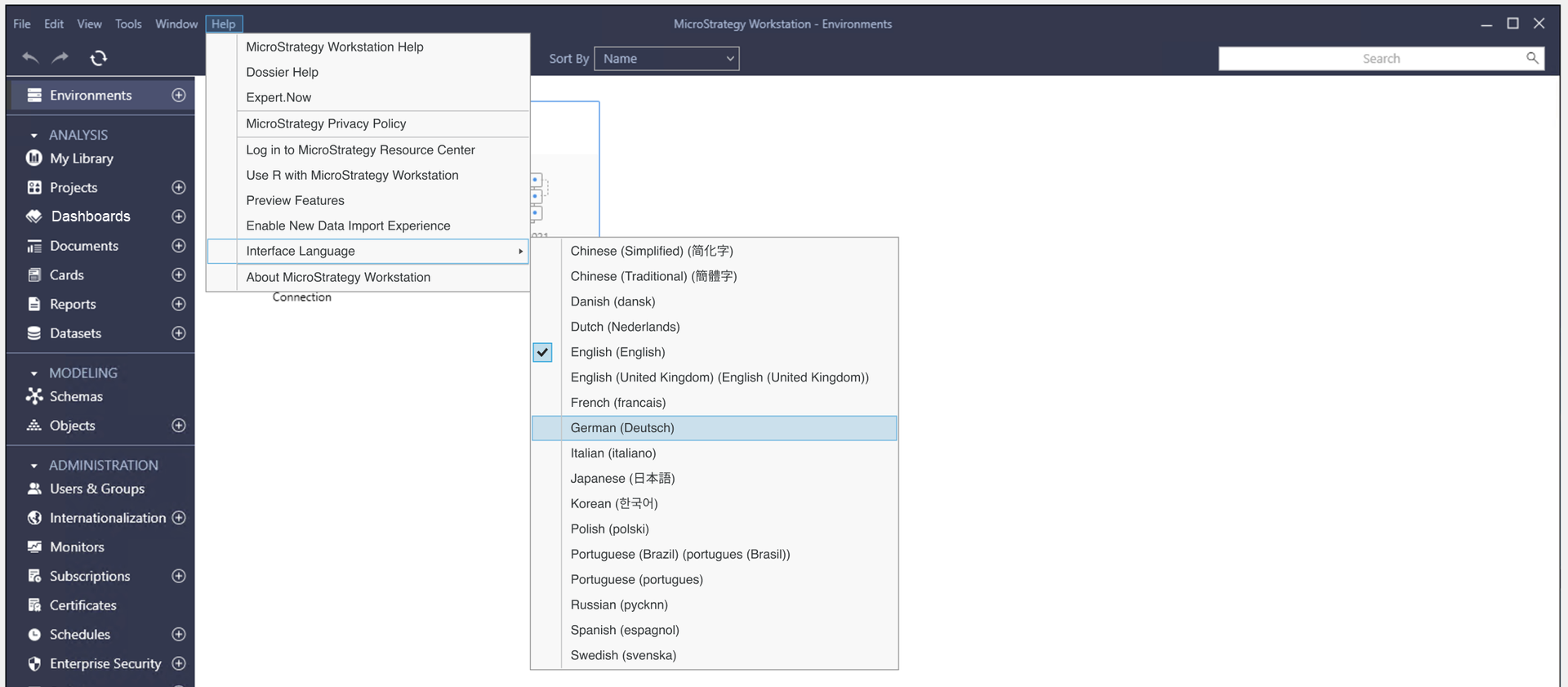
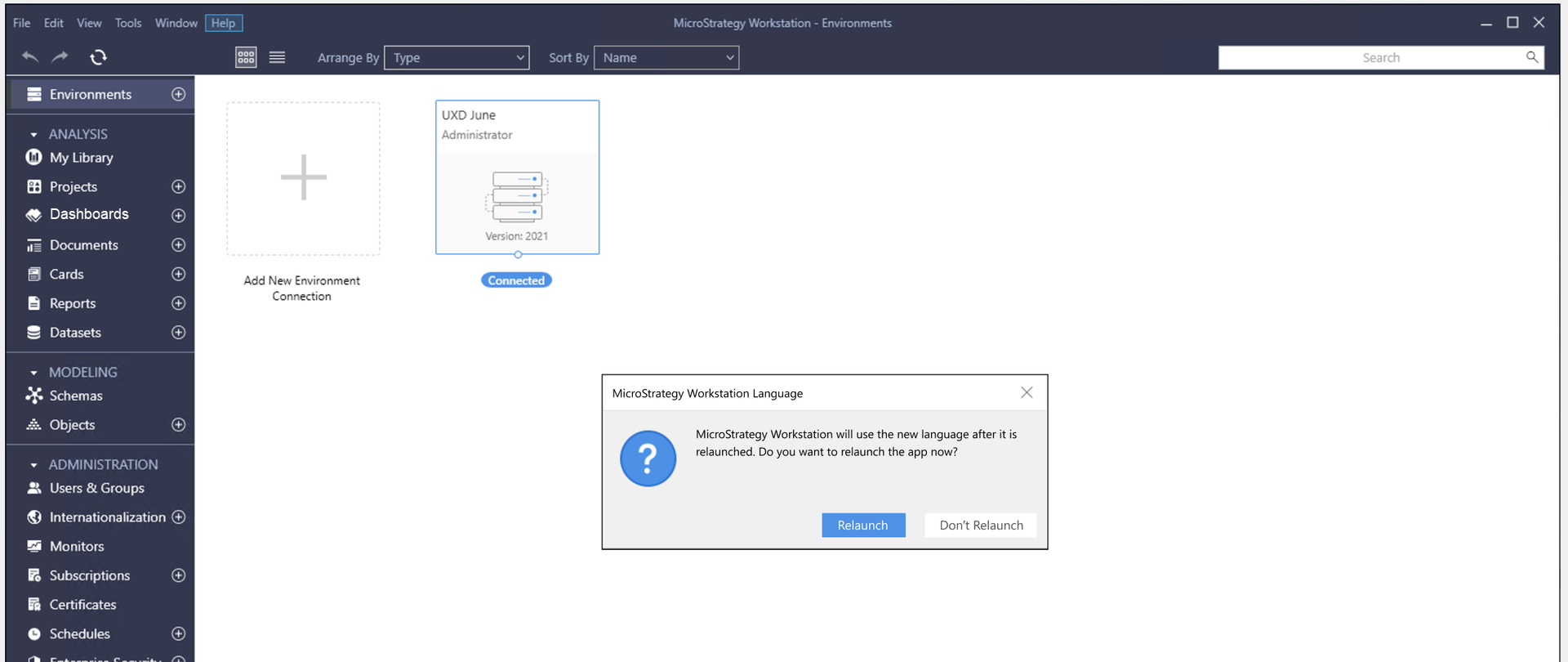
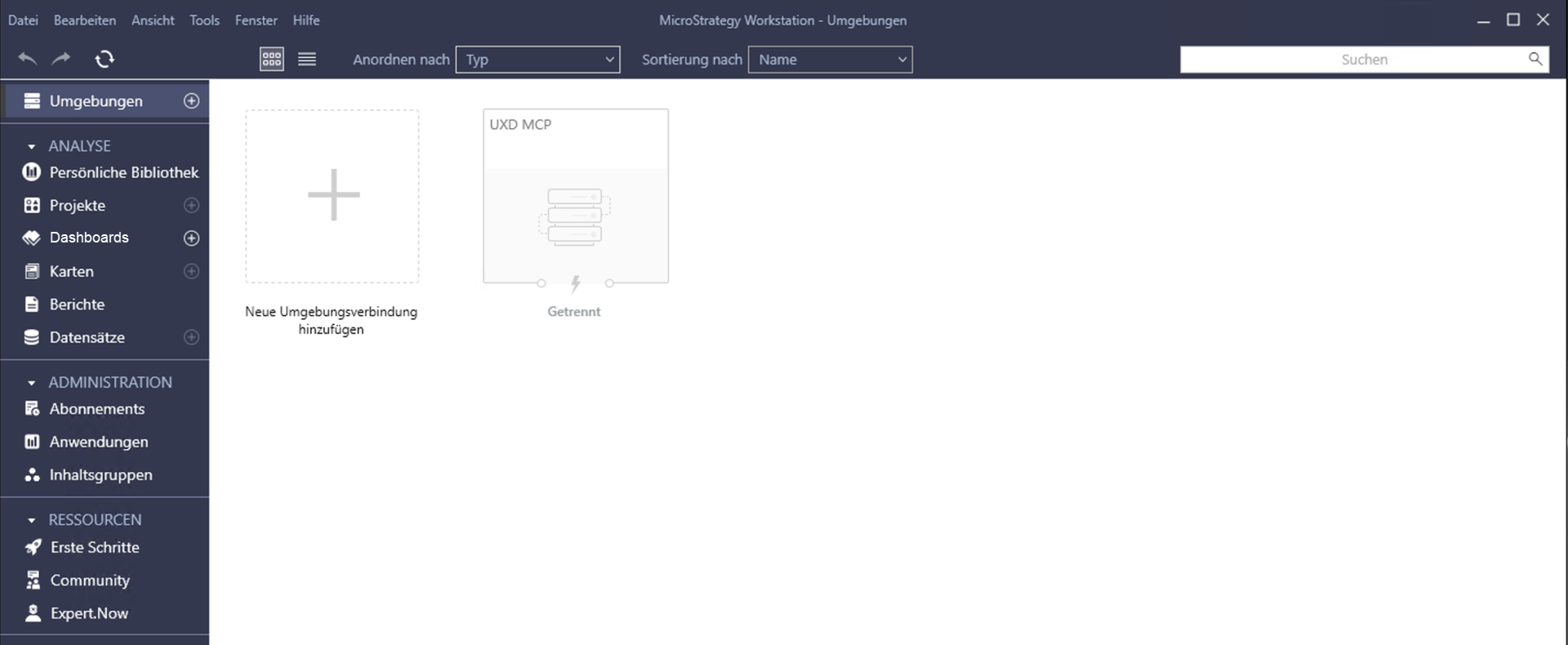
Relaunching Workstation may result in the loss of unsaved work.