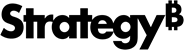Strategy ONE
Share Bots and Dashboards in Microsoft Teams
Starting in MicroStrategy ONE (June 2024), you can share Bots or dashboards in Teams chats or channels.
-
If you are in a Teams chat, click Message Extension (...) from the bottom toolbar and select the Strategy Teams App.

-
If you are in a Teams channel, click Message Extension (+) from the bottom toolbar and select the Strategy Teams App.

-
Log in with Library authentication or Teams single sign-on.
-
Choose a dashboard or Bot.

-
Click Share. The card appears in your message box.
-
Send the message.

-
Click Open in Teams or Open in Browser to open the Bot or dashboard.