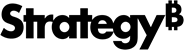Strategy One
Import LDAP Users and Group Information
You can import LDAP user and group information into the Strategy metadata.
The ability to view or edit certain settings is determined by a user's privileges. All necessary privileges are included in the Administrator role by default. You must belong to the System Administrators group to use this feature.
- Open the Workstation window.
- In the Navigation pane, click Environments.
- Right-click the connected environment and choose Directory Service > Import User.
Fields
Import users and groups into Strategy: If you enable Import User At Login and/or Import Group At Login or fill in the Search User/Group Import Filter in the Configure Directory Service dialog, a Strategyuser is created for each user in your LDAP directory. Users can then be assigned additional privileges and permissions in Strategy.
Link users and groups to Strategy without importing them: If you do not enable Import User At Login and/or Import Group At Login and/or not fill in the Search User/Group Import Filter in the Configure Directory Service dialog, a link is created between Strategy users and the users in your LDAP directory, without creating new LDAP users in your metadata. If you have an LDAP directory with a large number of users, this option allows you to avoid filling your metadata with new users.
See Determining Whether to Import LDAP Users into Strategy to learn more about the benefits and considerations for importing LDAP user and group information into Strategy.