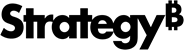Strategy One
Datasets Panel
The Datasets panel displays all available datasets, as well as the attributes and metrics in each dataset that can be added to your dashboard.
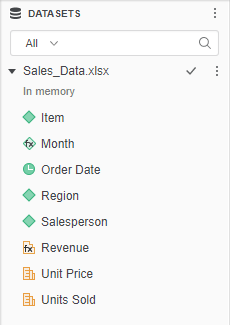
Access
- Open an existing dashboard or create a new one.
- Starting in Strategy One (November 2025), the Contents and Datasets panels are stacked together by default. Click the Datasets icon
 to open it.
to open it. - If the Datasets panel is not available, do one of the following:
Starting in Strategy One (November 2025), click the Datasets Panel icon
 in the left toolbar. The Contents and Datasets panels display stacked together.
in the left toolbar. The Contents and Datasets panels display stacked together. Prior to Strategy One (November 2025), from the View menu, select Datasets Panel.
Tasks
Use the Datasets panel to perform the following tasks:
Search for Objects in the Datasets Panel
Select Which Datasets Determine the Dashboard's Available Values
Link Shared Data Across Multiple Datasets
Replace Datasets with Imported Data
Replace Datasets with Existing Datasets
Replace Datasets with Existing Objects
Replace Datasets with Datasets in the Current Dashboard