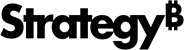Strategy One
Tilt and Rotate a Geospatial Service Visualization
You can tilt or rotate a geospatial service visualization. To disable tilt and rotate, enable Freeze pan and zoom in the Format panel.
- Select a geospatial service visualization.
- To rotate the map, click and hold Rotate
 in the visualization toobar, while moving the mouse to the left or right.
in the visualization toobar, while moving the mouse to the left or right. - To tilt the map, hold the Ctrl key and the left mouse button, while moving the mouse to the forward and back.
- Release the mouse button at the desired orientation.
- Click Reset
 to reset the map display.
to reset the map display.