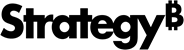Strategy One
Subtotals Editor
You can display specific subtotals and grand totals on a report. You can also determine how the subtotals are calculated and displayed on a report.
If you arrived here from Workstation, see the Workstation Document Authoring Help.
Subtotals Editor Contents
The Subtotals dialog box is composed of the following:
- Definition tab: To add simple subtotals calculated at all levels or insert grand totals
- Advanced tab: To define more complex subtotals by position or across level
- Display: To define the position of subtotals at the top or the bottom of each level for each axis of the report
To Access the Subtotals Editor
- Click the name of a report to execute it. The report must be in either Grid view or Grid and Graph view.
-
From the Data menu, select Edit Totals. The Subtotals Editor opens.
If DHTML is disabled, select Show Totals and then click the Go icon.
Related Topics
Subtotals Editor: Definition Tab