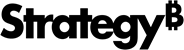Strategy One
Validate Migration Packages
This former preview feature, introduced in MicroStrategy 2021 Update 4, is out of the box starting in MicroStrategy 2021 Update 7.
You should validate all packages before proceeding with the migration process to avoid potential issues. Only an Administrator should be able to validate packages.
- Open the Workstation window.
-
In the Navigation pane, click Migrations.
-
Select the package and in the Action column, choose Validate. You can validate packages with a status of Created or Pending Migration.
-
If the user did not provide a target environment and project, select the target environment and project when prompted and click OK.
-
Click OK.