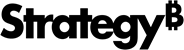Strategy One
Change the Display Theme of a Map
You can change the display theme of a map.
- Select a map visualization.
- Select the Styles drop-down from the visualization toolbar.
- Select the image that corresponds to the theme you want to apply (for example, Street, Topographic, etc.).