Strategy ONE
Manage Snapshot Categories
Beginning in Strategy One (March 2025), bots have been enhanced to improve responses and the bot creation process. For more information on the enhancements, see Strategy One (March 2025) Enhancements.
-
You can continue to create bots, as well as edit and use bots created in previous versions. For an introduction, see Auto Bots: Customized Stand-Alone Bots (prior to March 2025).
-
To enable the new bots, contact Strategy support. For an introduction to the new bots, see Auto Bots: Customized Stand-Alone Bots. For steps to create a new bot, see Create a Bot.
Five snapshot categories are automatically generated for each bot when a dataset is added, as well as an Others category. When you add snapshots to the My Snapshots Panel, a category is automatically assigned to each message. You can rename a snapshot category or reassign a snapshot to a different category.
Rename a Category
- In the My Snapshots panel, click Sort
 and choose Category.
and choose Category. - Next to the category to rename, click the Menu icon
 and choose Rename.
and choose Rename. - Type the new name and press Enter.
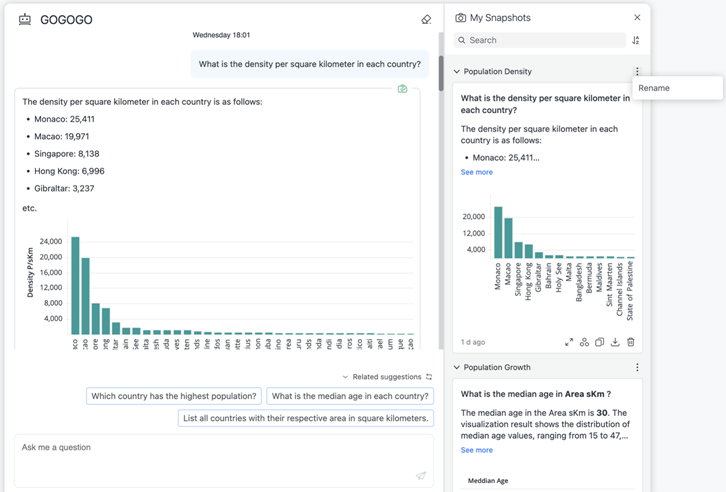
Reassign a Snapshot to a Category
- In the My Snapshots panel, click Move to
 on the bottom of a snapshot.
on the bottom of a snapshot.
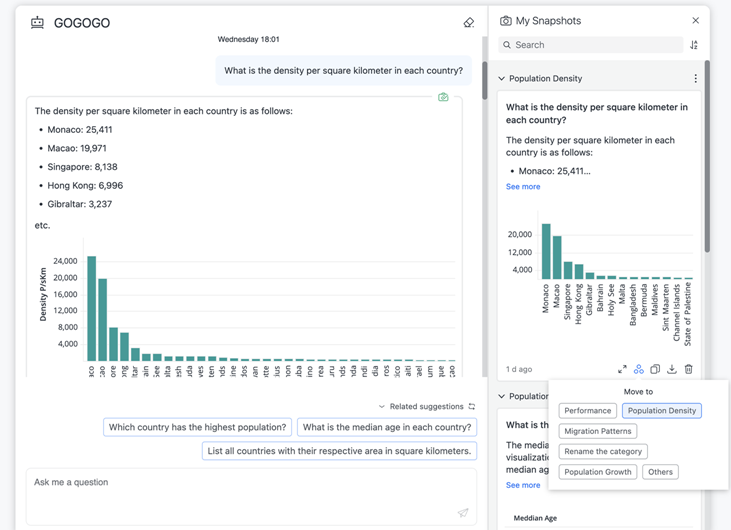
- Choose the category to move the snapshot to.
