Strategy ONE
Use Suggestions
Starting in MicroStrategy ONE (June 2024), smart suggestions are supported in Auto Answers, Auto Bots, and Auto Dashboards. Smart suggestions enhance user interactions by providing intelligent query refinements when ambiguity is detected in user questions. When Auto Answers or Auto Bots identify a query that can be interpreted in multiple ways or lacks a time dimension, it provides a default answer and suggests one to three alternative options to help users clarify their queries. Auto then learns from these clarifications to improve future response accuracy.
In the following example, the user does not specify the performance metric; instead they ask for the best-performing product subcategory. In this dataset, performance can be measured by revenue, profit, profit margin, or units sold. Auto, by default, calculates performance based on the highest revenue. However, because Auto detects ambiguity, it provides smart alternative suggestions that each present different interpretations of "best-performing". In this case, the smart alternate suggestions are "Profit", "Average Monthly Revenue", and "This month's revenue".
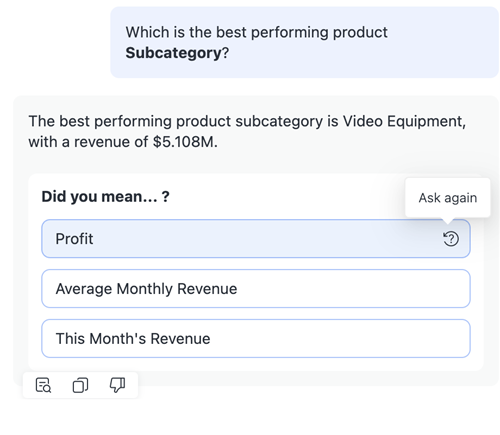
If a user selects one of the suggestions, Auto sends a new query with the added clarification. A user can also click Ask Again to copy the response to the question box and edit the response before submitting it.
Auto uses these clarifications for future queries and tailors answers to meet the user's needs. This smart learning is specific to each user's interactions with Auto. Auto prioritizes user-level learnings over information provided in knowledge assets, with recent learnings influencing responses the most.
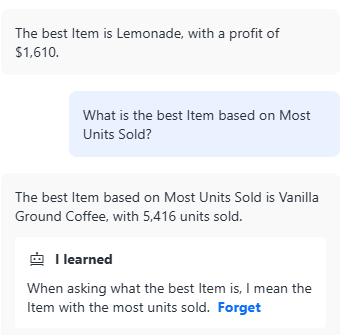
If learnings from feedback and responses to Did you mean...? suggestions are no longer applicable, a user can have Auto forget them.
The next time the user asks this question, Auto displays an icon in the upper right corner of the response to indicate it used a learning to generate the response.
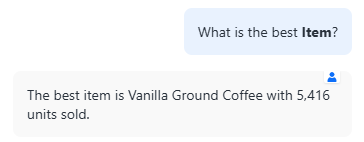
To view the learning that Auto leveraged, hover your cursor over the response and click the Interpretation icon ![]() . For more details, see Leverage AI Interpretation.
. For more details, see Leverage AI Interpretation.
The following question types do not trigger smart suggestions:
-
The number of rows in a dataset or visualization
-
General dashboard summary
-
Key Driver Analysis
-
Forecast Analysis
-
Trend Analysis
