MicroStrategy ONE
Designing a report's structure: Templates
A template is the structure that underlies any report. A template specifies the set of information that the report should retrieve from your data source, and it also determines the structure in which the information is displayed in the report's results. A template's structure is the location of objects on the template, such as showing that metrics have been placed in the report's columns, and attributes have been placed in the rows; the Revenue metric has been placed to the left of the Revenue Forecast metric so that a user reading left to right can see current revenue before seeing forecasted revenue; and so on.
When you are creating a report, you place various MicroStrategy objects on the report's template. Objects can include attributes, metrics, filters, and prompts, as well as other objects such as custom groups and consolidations which are introduced in the Advanced Reporting Help. Filters and prompts further restrict and refine the data displayed on the executed report. When a report is executed, the data related to all the objects on the template that have satisfied the filtering conditions of the report filter are displayed on the report using the format specified by the template.
MicroStrategy comes with a set of pre-created report templates which you can use to build your own reports. These templates let you create a new report quickly because the template already contains common objects and basic filters. When you create any new report, you can start with an existing template, which will shorten the time it takes to produce the finished report. The Create Report page opens whenever you create a new report in MicroStrategy Web, and this is where you can select an existing template on which to base the new report. The templates on the Create Report page are shown in the image below:
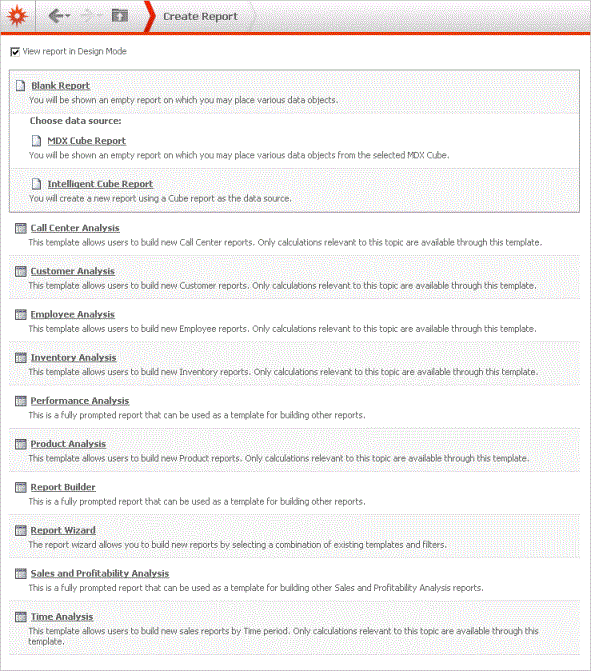
The diagram below shows the template and filter for a report, as well as the executed report that results from what is defined on the template.

Whenever you initiate the creation of a new report, the system automatically creates a template and a basic, empty report filter. Although you may not specifically define and use a separate template or report filter object, a template and empty filter are a logical part of every report's definition.
