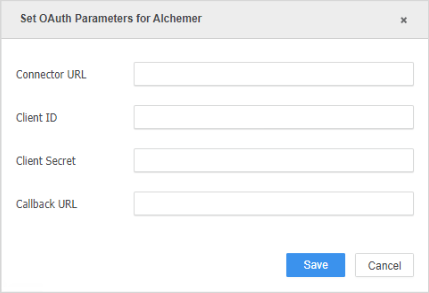Strategy ONE
How to Configure the Alchemer Connector
SurveyGizmo has been renamed to Alchemer.
- Log in to your Alchemer account.
-
Fill out the OAuth Application Registration form:
- Click Generate.
- Record the Consumer Key and Consumer Secret.
-
Open the Connect to Your Data dialog in MicroStrategy Web.

- Hover over Alchemer and click Edit Connector.
- Enter the Client ID (Consumer Key) and Client Secret (Consumer Secret).
-
Enter https://[Community Connector Server][Tomcat Port]/CommunityConnectors/SG/requestAccessToken/ as the Callback URL.
Replace [Community Connector Server] with your server and [Tomcat Port] with your port number.
This must be an HTTPS URL.
- Click Save.