Strategy One
Processing Object Browsing
The definitions for all objects displayed in the folder list, such as folders, metrics, attributes, and reports, are stored in the metadata. Whenever you expand or select a folder in Developer or Strategy Web, Intelligence Server must retrieve the objects from the metadata before it can display them in the folder list and the object viewer.
This process is called object browsing and it creates what are called object requests. It can cause a slight delay that you may notice the first time you expand or select a folder. The retrieved object definitions are then placed in Intelligence Server's memory (cache) so that the information is displayed immediately the next time you browse the same folder. This is called object caching. For more information on this, see Object Caches.
The most prominent Intelligence Server components related to object browsing are listed here.
|
ComponentU |
Function |
| Metadata Server | Controls all access to the metadata for the entire project. |
| Object Server | Creates, modifies, saves, loads and deletes objects from metadata. Also maintains a server cache of recently used objects. |
| Source Net Server | Receives, de-serializes, and passes metadata object requests to the object server. |
The diagram below shows the object request execution steps. An explanation of each step follows the diagram.
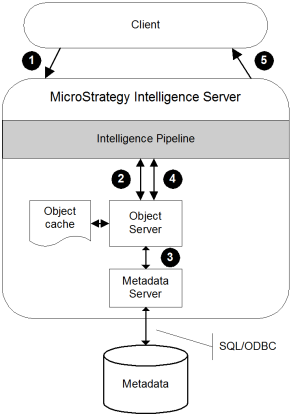
- Intelligence Server receives the request.
- The Object Server checks for an object cache that can service the request. If an object cache exists, it is returned to the client and Intelligence Server skips to the last step in this process. If no object cache exists, the request is sent to the Metadata Server.
- The Metadata Server reads the object definition from the metadata repository.
- The requested objects are received by the Object Server where are they deposited into memory object cache.
- Intelligence Server returns the objects to the client.
