Strategy ONE
Getting started with documents
A document displays your organization's data in a format that is similar to a PowerPoint presentation, where several grid and graph reports can be viewed at the same time, along with images and text. High-quality, Pixel Perfect™ documents allow you to display your business data in a user-friendly way that is suitable for presentation to management for boardroom-quality material. Examples of documents include scorecards and Report Services (RS) dashboards, managed metrics documents, production and operational documents, and more.
The sample Report Services scorecard shown below is the Quarterly Customer Analysis document. This document shows trends in customer acquisition, customer attrition, and customer retention. The document also displays customer demographics such as income range and age range.
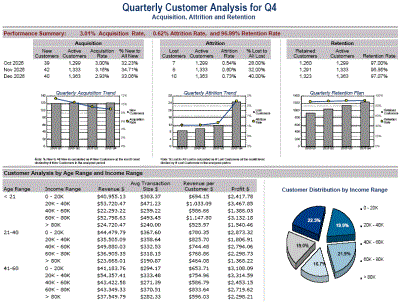
The Quarterly Customer Analysis document helps you visualize changes in trends that have occurred during a selected time period, as well as any related impact on revenue. Customer managers can use this report to get a general overview of trends within the customer base, as well as the mix of customers that make up the customer base. The report data can be used to develop potential opportunities for greater revenue, as well as actions to prevent a potential drop in sales.
For other document samples, see the Document and Dashboard Analysis Guide.
This section of the Help is designed for all users who require a basic understanding of how to manipulate the data in a document to analyze business information. Document analysis is the process of analyzing business data displayed in existing documents either in MicroStrategy Developer or Web. Document analysts can explore document data with the wide range of powerful functionality, such as page-by, grouping, and Flash interaction, that document designers can make available to them.
This section focuses on opening documents, analyzing data in them, and interacting with them in MicroStrategy Developer, as described below:
-
Opening and interacting with a document in PDF View, which describes how to view the document results, navigate through the data, and display groups on separate pages
-
Understanding the parts of a document describes the different objects on the document
-
Printing documents, to print the document
-
Previewing documents for MicroStrategy Web to manipulate the data in some of the ways that are available in Flash Mode, or see how the document will look in other modes in Web
-
Scheduling documents, to automatically deliver a document to the History List, the cache, or a mobile device
-
Exporting documents to Excel, Flash, PDF files, or HTML files
-
Using documents in MicroStrategy Web, which briefly describes working with documents in MicroStrategy Web; see the MicroStrategy Web Help for detailed information and instructions
To work with documents, you must have purchased a license for Report Services and installed it on your machine. You must also have the proper privileges; for more information see Prerequisites for working with documents.
For additional information on document analysis, including information on analyzing interactive documents using MicroStrategy Web, see the Document and Dashboard Analysis Guide. An interactive document is a special type of document, which is commonly only one page long, is intended to be viewed online, and usually provides interactive features that let analysts change how they view the data. By being only one page long, a document makes it easy to view the entire document at the same time and see all the information.
For information on creating documents, including interactive documents, see:
