MicroStrategy ONE
Creating Hierarchies to Organize and Browse Attributes
Hierarchies are groupings of attributes that can be displayed, either ordered or unordered, to reflect the relationships that exist between the attributes in a project.
In The Logical Data Model, you learned how to use hierarchies to group related attributes in practical business areas. For example, you can include a Time hierarchy in your model that consists of Day, Week, Month, and Year attributes.
This chapter discusses hierarchies as they exist in the MicroStrategy environment and provides information on the two different types of hierarchies in MicroStrategy. These types of hierarchies include the system hierarchy and the user hierarchy. The system hierarchy is automatically created when you create a project and is maintained by the relationships that exist among the project's schema objects. The user hierarchy is a hierarchy which you create specifically for your report designers.
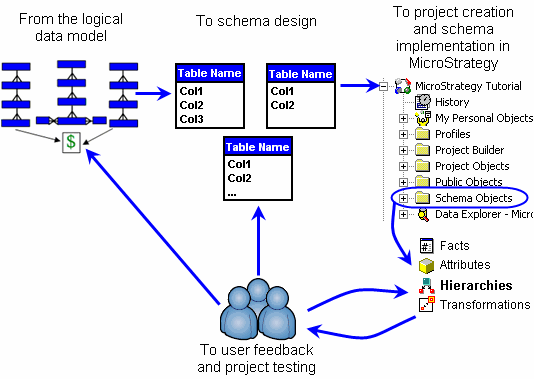
This chapter explores how to create and configure user hierarchies in MicroStrategy and provides additional information about hierarchy functionality in MicroStrategy Developer.
