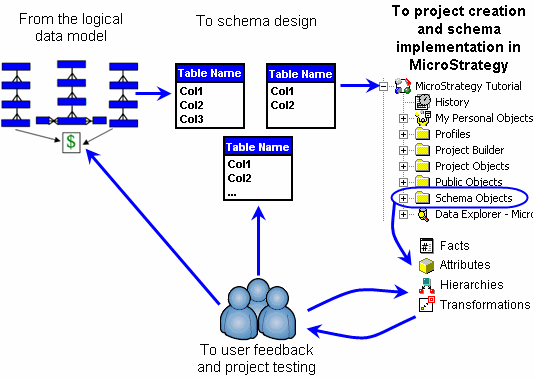MicroStrategy ONE
Creating and Configuring a Project
Once you create a logical model of your business data and arrange the data within the data warehouse, you are ready to create a project in MicroStrategy.
This chapter guides you through the first few major steps involved in creating a project in MicroStrategy. For definitions and descriptions of the components within the MicroStrategy platform that allow you to create and analyze your business intelligence applications, see BI Architecture and the MicroStrategy Platform.
To see a sample project, access the MicroStrategy Tutorial provided with the MicroStrategy platform. The Tutorial is a sample data warehouse and demonstration project you can use to learn about the various features of the MicroStrategy platform. It is ready to be used and requires no additional configuration tasks. For more information about the Tutorial, refer to the Basic Reporting Help. To view the structure of the MicroStrategy Tutorial, see MicroStrategy Tutorial.