MicroStrategy ONE
Column data descriptions and identifiers: Attribute forms
Attribute forms are identifiers or descriptors of an attribute, as explained in Logical data modeling conventions.
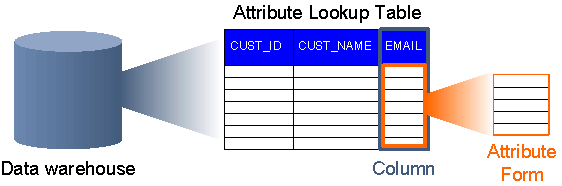
Every attribute must have at least one form, and most have at least two:
-
The ID form (required)
-
A description form
Every attribute must have an ID form (identity form). ID forms serve to uniquely identify each attribute element from other elements for the same attribute. For example, the Customer attribute's ID form is Customer_ID, which is a column of unique numeric values to identify each customer. To differentiate between two customers such as John Smith and Fred Black, each customer must have a different value for their identity column. In this case John Smith can have a value of 1 in the Customer_ID column and Fred Black can have a value of 2 in the Customer_ID column.
Attributes also have description forms. The Customer attribute in the MicroStrategy Tutorial has various forms, including the Customer Name and the Address forms. These types of forms give context and information about the Customer attribute.
Some attributes can have additional descriptive forms that do not serve as the primary description form. For the Customer attribute, Email is included as an additional descriptive form, as shown in the following diagram:
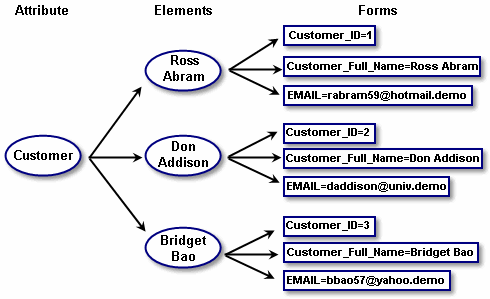
In the data warehouse, a lookup table with three columns holds the following separate forms, described below:
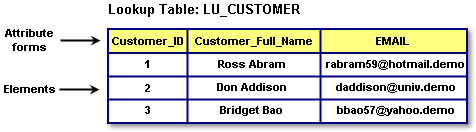
-
Customer_ID: A unique, identifying number for each customer (ID form) -
Customer_Full_Name: The full name of each customer (Description form) -
EMAIL: The email address for the specific customer (Additional description form)
In this example, the LU_CUSTOMER table records all of the attribute form data for the Customer attribute.
Attributes must contain at least one ID form, which uniquely identifies the attribute. The forms you create must have a reference to a lookup table and can include multiple expressions. Each table must have an ID form; the ID forms are used to join tables. When creating an attribute form, you can choose a lookup table in the Attribute Editor from a list of tables existing in the project. In the warehouse, two columns with different names can represent the same information about an attribute. In such cases, you must map the appropriate columns to the same attribute to retrieve accurate and complete results when using an attribute on a report. Heterogeneous column names are discussed in Attribute form expressions.
For example, two tables exist, one with the forms Customer_ID, Name, and SSN. The second lookup table contains Customer _ID and Email. The attribute will have the Customer_ID, Name, SSN, and Email forms and the tables will join together through the ID columns because that is the column they have in common.
