Strategy ONE
Modify the Default Cube Refresh Rate
Platform Analytics provides default schedules and subscriptions to all out-of-the-box cubes in the Platform Analytics project. The schedules and subscriptions are created when you Platform Analytics Project Configuration Scripts. By default, each cube is scheduled to republish once an hour on a staggered 10-minute schedule. For example, cube1 is republished on the 00 minute of each hour, cube2 is republished on the 10th minute, and so on.
The staggered schedules are intended to prevent loading the Intelligence Server with multiple cubes republishing simultaneously. The cube refresh rate can be changed any time after the initial install and configuration of Platform Analytics using any supported MicroStrategy tool. For a full list of the schedules and subscriptions shipped with the current release of Platform Analytics, view the PlatformAnalyticsConfiguration.scp script, located at ./MicroStrategy/Platform Analytics/Util.
To change the default refresh rate, you can utilize MicroStrategy Developer or Command Manager.
How to Modify the Default Cube Refresh Rate Using Developer
- In Developer, log into the project source where the Platform Analytics project is configured.
- Go to Administration > Configuration Managers > Schedules.
- Right-click the schedules that begin with PlatformAnalytics and select Edit.
- Step through the Schedule Wizard until you get to the Recurrence Pattern dialog.
- Modify the value next to Executing every to the desired frequency.
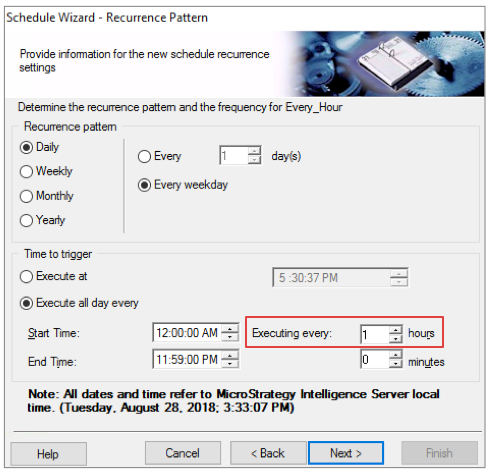
- Click Next.
- Click Finish.
How to Modify the Default Cube Refresh Rate Using Command Manager
- In Command Manager, log into the project source where the Platform Analytics project is configured.
- Enter the Alter Schedule statement with the required modifications.
For example,
CopyALTER SCHEDULE "PlatformAnalytics_Every_Hour_00" STARTDATE 08/01/2017 ENDDATE NEVER TYPE TIMETRIGGERED DAILY EVERY WEEKDAY EXECUTE ALL DAY EVERY 120 MINUTES STARTTIME 00:00; - Execute the command.
