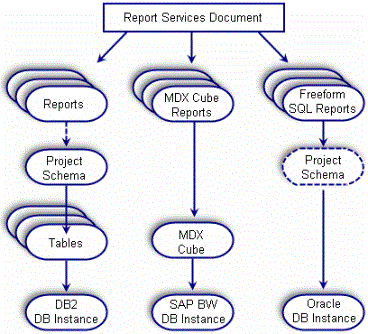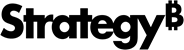Strategy ONE
The Strategy Object Model
The Strategy model shows how a project can be extended to access MDX cube sources through a separate database instance. However, instead of pointing to the project schema, each MDX cube report points directly to one MDX cube in Strategy, which is a logical placeholder for a physical cube that exists in an MDX cube source. Each report can only reference one specific MDX cube, due to the structure in MDX cube sources where queries can only be run against one physical cube at a time. You can create multiple reports to run against one MDX cube, and a single Strategy project can reference multiple database instances, each of which can represent a distinct MDX cube source. For more information on how Strategy can connect to MDX cube database instances along with database instances connected to your relational data warehouse, see Configuring MDX Cube Database Instances in Projects.
The Strategy object model also shows how you can include any number of standard reports, Freeform SQL reports, Query Builder reports, and MDX cube reports in one Report Services document. By bringing these different types of reports together inside a document, report designers can create rich reports and analytics that take advantage of data from both data warehouses and MDX cube sources. You must import and map the data from MDX cubes into Strategy in a manner that fits your data type conventions to support creating relationships between various MDX cube reports as well as between MDX cube reports and standard Strategy reports (see About Defining Column Data Types for MDX Cube Data).
For information on Report Services documents, refer to the Document Creation Help and the Basic Reporting Help. For information on Freeform SQL and Query Builder reports, refer to the Advanced Reporting Help.