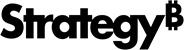Strategy ONE
General Steps to Deploy Strategy JSP Applications
After you have installed Strategy Web (JSP), Mobile Server (JSP) you can deploy and configure it for your specific environment. The configuration and deployment steps are provided in the Web server and application server sections in this chapter. The table below lists the general steps for all environments.
Strategy Web JSP
- Log on to the application server by using the proper user name and password.
- Locate the
MicroStrategy.warfile in the Strategy Web (JSP) Deployment Directory you specified during installation. - To increase the performance of the application before proceeding with the deployment, see the Performance-based setup information section, if available, for your environment and configure as necessary. Also, after deploying Strategy Web (JSP) on your machine, there may be a few performance-based setup steps that you should complete.
- Choose the desired deployment method and follow the deployment procedure.
- Log on to the Strategy Web Administrator Page.
- Launch Strategy Web.
- Start working with the application.
You must perform extra configuration steps to allow graphs to support non-Western European fonts on Strategy Web (JSP) for a Linux system. For more information, see Graph and document support of non-Western European fonts of Troubleshooting.
Strategy Mobile Server (JSP)
- Log on to the application server by using the proper user name and password.
- Locate the
MicroStrategyMobile.warfile in the Strategy Mobile Server (JSP) Deployment Directory you specified during installation. - To increase the performance of the application before proceeding with the deployment, see the Performance-based setup information section, if available, for your environment and configure as necessary. Also, after deploying Strategy Mobile Server (JSP) on your machine, there may be a few performance-based setup steps that you should complete.
- Choose the desired deployment method and follow the deployment procedure.
- Log on to the Strategy Mobile Server Administrator Page.
- From the Strategy Mobile Server Administrator Page, configure your Strategy Mobile applications to communicate with Mobile Server and Intelligence Server. For steps on how to define this configuration, as well as steps to deploy and configure a certificate server for Mobile Server, see the Strategy Mobile Administration Help.
- Start working with the application.