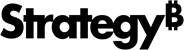Strategy ONE
Privileges required for Developer and Web users
You can assign related privileges to different user groups on Developer or Web to perform specific tasks. The following list summarizes which privileges can be assigned for which user groups:
-
Common privileges: The predefined MicroStrategy Web Reporter and Analyst user groups are assigned the set of common privileges by default. Within the set of common privileges, the following privilege is specific to OLAP Services:
- Drill within Intelligent Cube: This privilege allows you to drill within an Intelligent Cube, which means that the drill can be resolved through OLAP Services and therefore does not need to generate and execute SQL against the warehouse.
- Use Dynamic Sourcing: This privilege lets you to use Dynamic Sourcing, which allows non-OLAP Services reports use Intelligent Cubes that satisfy their data requirements.
- Use OLAP Services: This privilege lets you create and execute reports and documents that use OLAP Services.
- Web Analyst: The predefined MicroStrategy Web Analyst group is assigned the set of Web Analyst privileges by default. This group also inherits all of the privileges assigned to the Web Reporter group. Within the set of Web Analyst and Reporter privileges, the following privileges are specific to OLAP Services users:
- Web add/remove units to/from grid in document in View mode: This privilege allows you to add to or remove report objects from an existing grid report in a Report Services document.
- Web create derived metrics and derived attributes: This privilege allows you to create new calculations based on other metrics already on a base report.
- Web number formatting: This privilege allows you to change number formats for all metrics on grid reports.
- Web use Report Objects window: This privilege allows you to use the Report Objects pane. With the Report Objects pane, you can use dynamic aggregation to change the attributes available on the report layout.
- Web use View Filter Editor: This privilege allows you to add or modify a view filter for a report.
- Analyst: The predefined MicroStrategy Analyst group is assigned this set of privileges by default. Within the set of Analyst privileges, the following privileges are specific to OLAP Services:
- Create derived metrics: This privilege allows you to create new calculations based on other metrics already on a base report.
- Use Report Objects window: This privilege allows you to use the Report Objects pane. With the Report Objects pane, you can use dynamic aggregation to change the attributes available on the report layout.
- Use view filter editor: This privilege allows you to add or modify a view filter for a report.
For information on all user privileges, see the System Administration Guide.