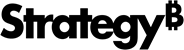Strategy ONE
Format Document Controls
You can format individual controls such as text fields, images, selectors and so on using the Properties and Formatting dialog..
- Open a document in Design or Editable Mode.
- In the menu bar, click Format.
- Use the toolbar to modify formatting for each control you select.
- To modify more detailed formatting options for a control, right-click it and choose Properties and Formatting.