MicroStrategy ONE
Specifying how prompts are answered in the target
For background information on prompts, see the description of prompt types in Building Query Objects and Queries chapter in the Basic Reporting Guide. For a more extensive description of each prompt type from an analyst's perspective, with images of each prompt as it appears to users, see the Answering Prompts and Refreshing Data chapter of the Basic Reporting Guide.
This section describes each prompt answer option for links, with an example. Information is also provided to achieve certain behaviors by combining prompts with specific answer options.
-
Answer with the same prompt from the source. The same prompt answers that were used to execute the source are used in the target. This option requires that the source and target use the same prompt. If the same prompt does not exist in the source and in the target, the user is prompted to provide an answer when the target is executed.
For example, the Regional Revenue document links regions to another document called Yearly Revenue. The datasets of both documents contain the same prompt, which prompts the user to select the regions to display. If you execute the Regional Revenue document and select Mid-Atlantic, Northeast, and Southeast when prompted, you see the results shown below. When you hover the cursor over a region, the link name is displayed.
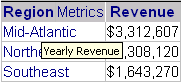
Click Mid-Atlantic to run the link. The Yearly Revenue document displays data for all three regions, as shown below, although you clicked only one region.
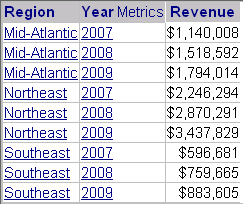
-
Prompt user. When the target is executed, the user is prompted to provide answers manually.
For example, the Regional Revenue document links regions to a report called Yearly Revenue, which is prompted for regions. Click Mid-Atlantic on the Regional Revenue document to execute the link to the Yearly Revenue report. The regional prompt is displayed, although a region was selected on the source document. The Prompt user prompt method does not pass information to the target, so the user must answer the prompts manually.
-
Answer with an empty answer. The prompt in the target is ignored, which means that the prompt is not answered. No prompt answer is provided from the source and the user is not prompted to provide answers.
The prompt must not be required, because if the prompt is required, the user is prompted to provide an answer when the target report is executed by clicking the link.
The Answer with an empty answer method, when used in conjunction with the dynamic prompt answer method, allows a source document to answer one prompt in a target with the user selection, while ignoring any other prompts.
For example, the following document contains a Grid/Graph. The Grid/Graph has Region on the rows, and Category and Revenue in the columns. Region contains a link, as shown in the following image:
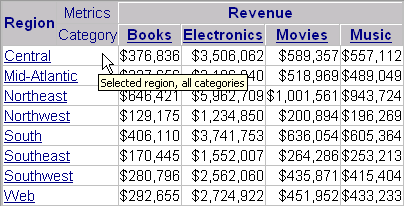
When you click Central, the following report is displayed:
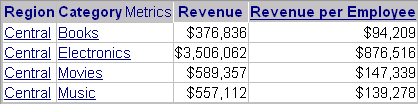
Only the selected region (Central) is displayed in the target. All categories are also displayed. The document is linked to a report, rather than another document.
Return to the source document, which contains a link on Category as well, as shown in the following image:
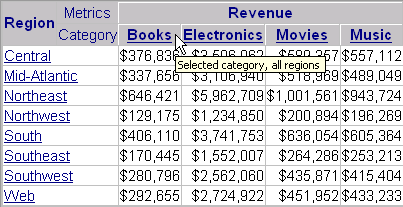
When the selected link is run, the following report is displayed:
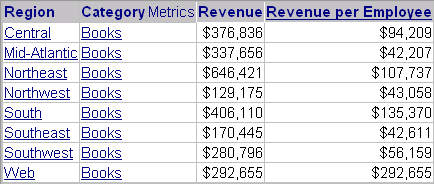
This is the same target report as the other link, but only the selected category (Books) is displayed. All the regions are displayed.
This behavior is possible because the target report contains two prompts, one for Region and one for Category, but the user makes only one selection (a region or a category), yet is not prompted for the other. This is because the prompts in the link definition use different prompt answer methods. The link on region uses the following prompt answer methods:
-
Region prompt: Answer dynamically
-
Category prompt: Answer with an empty answer
This passes the selected region to the target, to answer the region prompt, and ignores the category prompt. The link on category uses the following prompt answer methods:
-
Region prompt: Answer with an empty answer
-
Category prompt: Answer dynamically
This passes the selected category to the target, to answer the category prompt, and ignores the region prompt.
-
-
Use default answer. The prompt is answered by the default prompt answer for the prompt in the target. If the target prompt does not have a default answer, the Answer with an empty answer method is used. In this case, the prompt is not answered, unless it is required, in which case the user is prompted to provide an answer.
For example, continue with the same Regional Revenue document and Yearly Revenue report described above. This time, the Use default answer prompt method is used in the link, and the regional prompt has a default answer of Central. When you click Mid-Atlantic on the Regional Revenue document, the Yearly Revenue report displays data for Central.
-
Answer dynamically. The object selected in the source is passed to the prompt in the target. If this object does not answer the target prompt, the Answer with an empty answer method is used. In this case, the prompt is not answered, unless it is required, in which case the user is prompted to provide an answer.
Available only for attribute element prompts and value prompts.
For example, a document contains Employee, Region, and various metrics. Region is linked to a report called Revenue Rank with Prompt on Region. If a user clicks the Southwest region to run the link, Southwest is passed to the target to answer the prompt on region. The report displays data for the Southwest region only. If the user clicks Northwest instead, Northwest is passed to the target and the report displays data for the Northwest region only.
-
A hierarchy prompt allows users to select prompt answers from one or more attribute elements from one or more attributes. This prompt gives users the largest number of attribute elements to choose from when they answer the prompt to define their filtering criteria. The Answer using all valid units prompt answer method passes selections made on the source document, rather than just the selection made for the link, to the target. To restrict the prompt answer to just the selected attribute element, use the Answer using current unit prompt answer method. Like the Answer dynamically method, only the attribute element that is selected is passed to the target.
These two prompt answer methods are available only for hierarchy prompts.
An example using both answer methods is below.
-
Answer using current unit. The prompt is answered using the object selected in the source. If the user selects an attribute header rather than a specific attribute element, the Answer with an empty answer method is used. In this case, the prompt is not answered, unless it is required, in which case the user is prompted to provide an answer.
-
Answer using all valid units. Any object to the left of or above the user selection in the source is used as the prompt answer for the target. In other words, this method passes all the selections made on the source, rather than just the selection made for the link. If the user does not select any valid objects (for example, the user selects an attribute header rather than a specific attribute element), the Empty answer method is used. That is, the prompt is not answered, unless it is required, in which case the user is prompted.
For example, the following document is used as the source. It contains Year, Region, and Revenue. As shown below, Region contains two links, one that passes the current region only (using the Answer using current unit prompt answer method) and another that passes the selected year and region (using the Answer using all valid units prompt answer method).
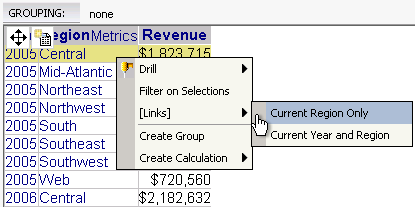
The source report contains the Geography hierarchy and the Revenue metric. It is filtered by a hierarchy prompt on Geography.
Notice that 2005 and Central are selected in the image above. If you select the Current Year and Region link, 2005 and Central are passed to the target as the prompt answers. This is confirmed in the report filter details, as shown in the report sample below. Only Central is returned, with a revenue amount ($1,823,715) that matches the revenue amount in the source report.
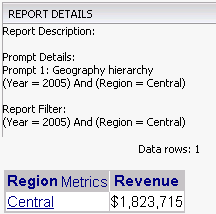
If you click the Current Region Only link instead, although 2005 and Central are still selected, only Central is passed as a prompt answer to the target report. The report is filtered by Central only; all years are included. The revenue amount is therefore much higher ($6,912,934 instead of $1,823,715), as shown below.
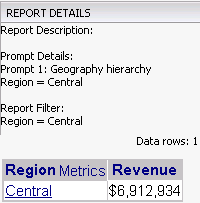
The valid units for the Answer using all valid units answer method are any elements that are to the left of or above the user selection in the source. For example, add Call Center and Employee to the right of Region in the source report, as shown below.
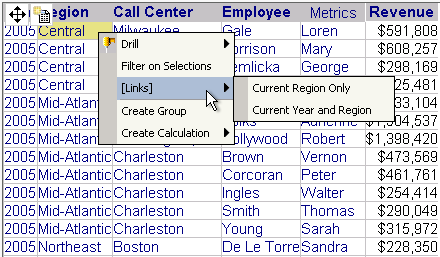
If you select the Current Region Only link, only Central is displayed on the target report, with the same revenue amount ($6,912,934) as in the previous scenario.
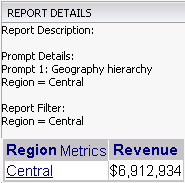
If you select the Current Year and Region link instead, Central is returned, with 2005 revenue only (again, the same as in the previous scenario), as shown below.
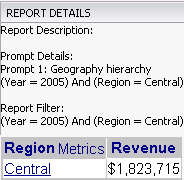
The link could be on Call Center instead, as shown in the source report below.
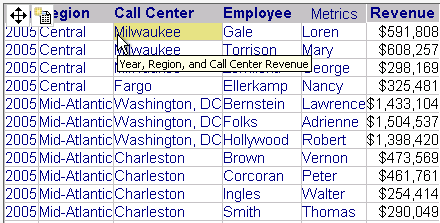
If you click the Year, Region, and Call Center Revenue link, the target report is filtered by these attributes (the selection and the attributes to the left of it), as shown below. Note that the revenue amount ($1,498,233) is less than the amount ($1,823,715) displayed in the previous report that filtered for 2005 and Central. The difference of $325,481 is Call Center Fargo's 2005 revenue contribution, as shown in the document above.
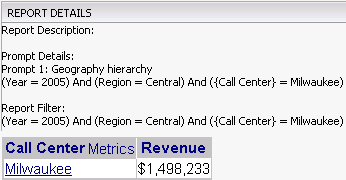
-
