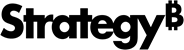Strategy ONE
Related Reports panel
The Related Reports panel displays links to documents, reports, and Intelligent Cubes that are saved in the same folder as the document you are currently viewing. You can click a link to open the corresponding report or document.
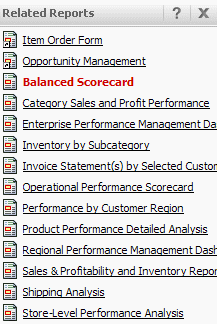
To display the Related Reports pane, click Related Reports at the bottom of the accordion pane. If the accordion pane is not displayed, select Related Reports from the Tools menu.