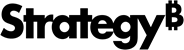Strategy ONE
Notes panel
The Notes panel displays the notes or comments added to the document, and allows you to add your own notes.
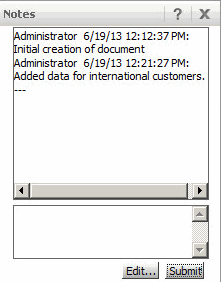
Use this area to communicate with other users about the document. The notes can include details about the document, information on how it was created, reasons to use it, queries about the data displayed, a back-and-forth conversation about designing the document, or anything useful to you and other users.
-
A display of all the notes that have been added to the document. You must have the View Notes privilege to see any notes that have been added to the document.
-
A text field to type new notes. Click Submit to add the new note. You must have the Add Notes privilege to add new notes, but you do not need write access control on the document.
To display the Notes pane, click Notes at the bottom of the accordion pane. If the accordion pane is not displayed, select Notes from the Tools menu.